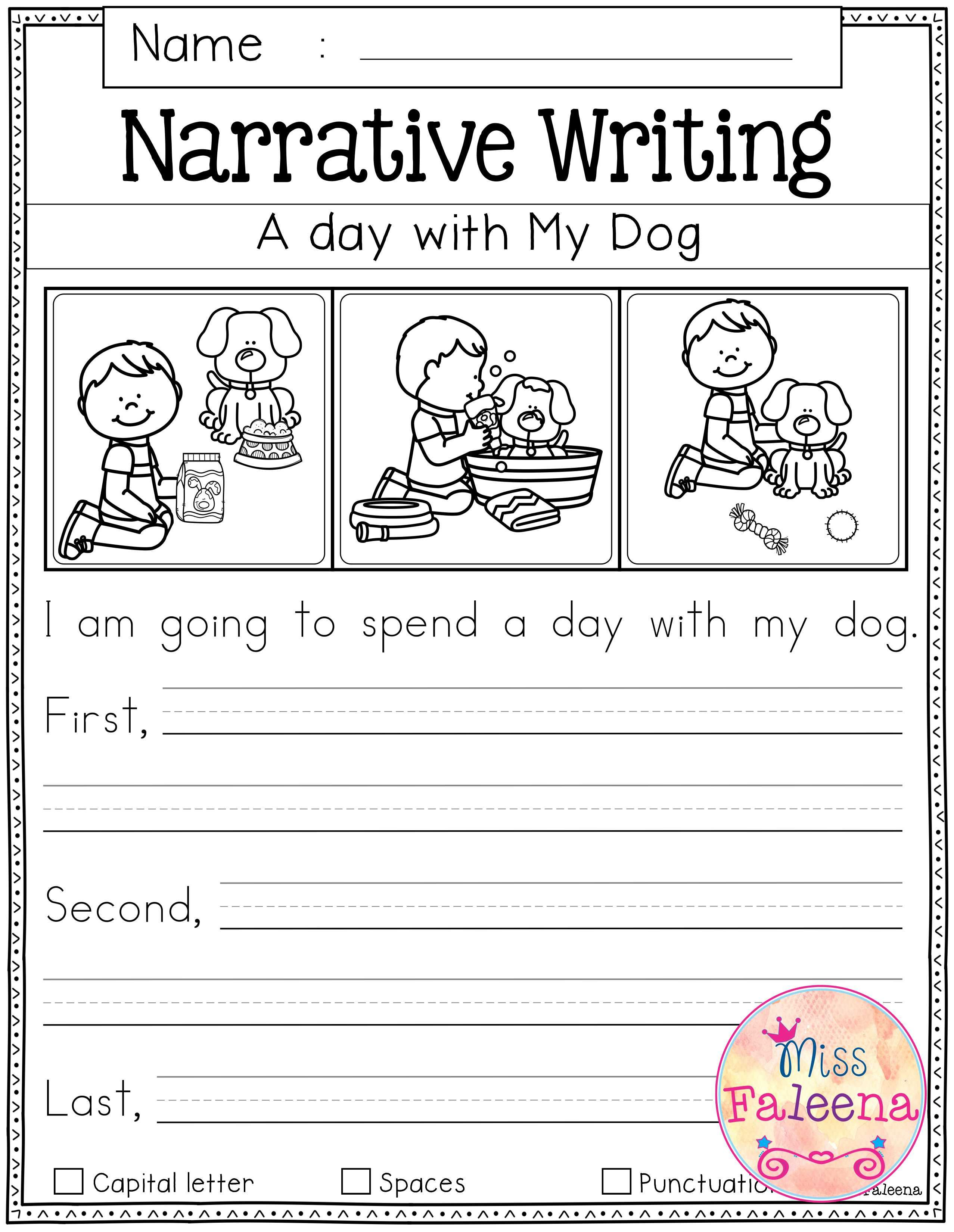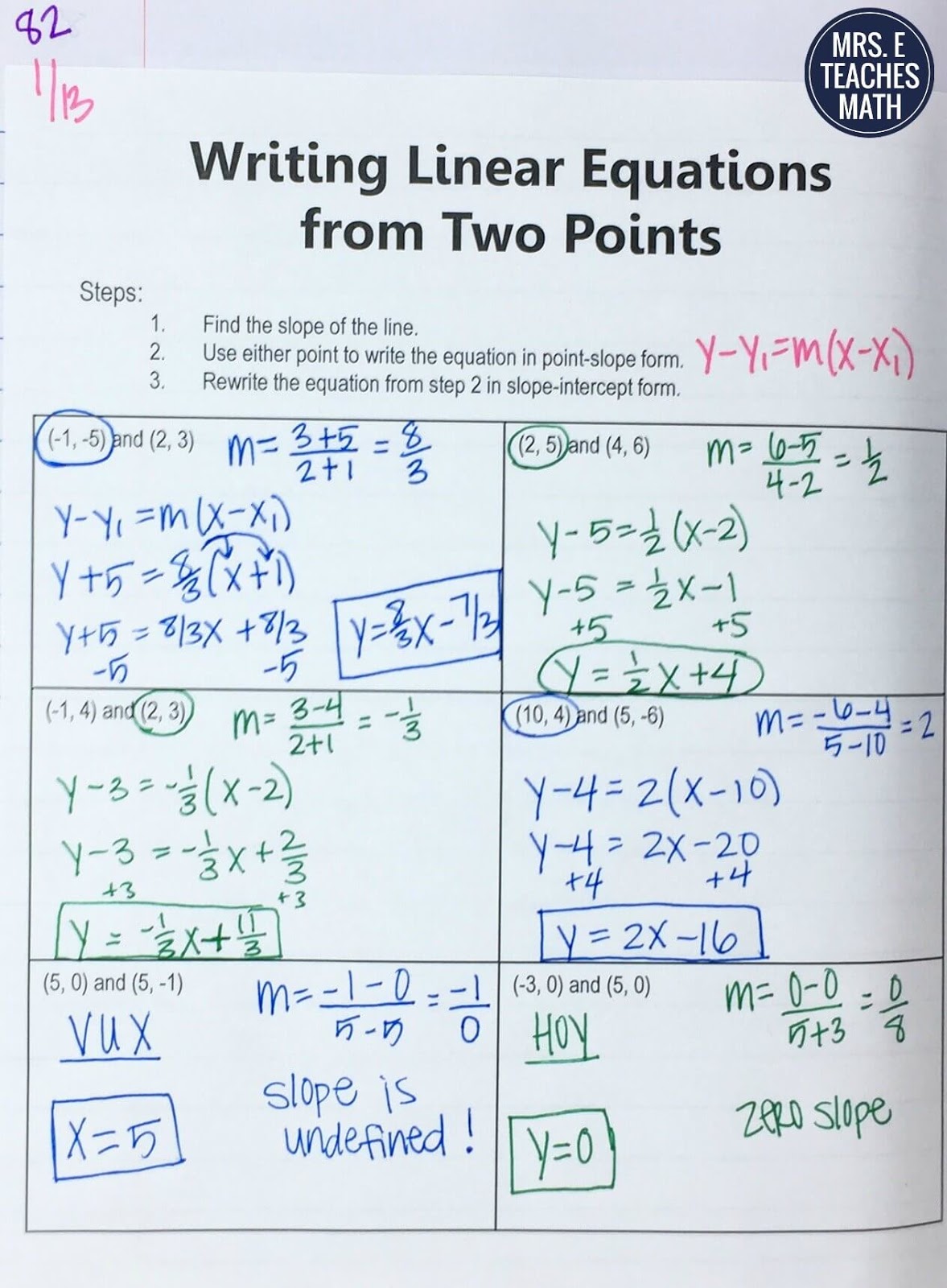Easily Duplicate Excel Worksheets: A Simple Guide

Discovering the need to duplicate worksheets in Microsoft Excel can happen for a variety of reasons, whether it’s for creating backups, performing similar analyses on different data sets, or organizing data more efficiently. This straightforward guide will show you several techniques for effortlessly replicating an Excel worksheet, even if you're new to Excel or seeking to streamline your workflow.
Why Duplicate Worksheets?

Before diving into the steps, here are some of the reasons you might want to duplicate a worksheet:
- Backup: Quickly replicate your work to create a backup copy before making changes.
- Work Efficiency: Reuse the same template for different data sets without rebuilding from scratch.
- Testing: Duplicate a sheet to compare different what-if scenarios or apply different formulas for comparison.
Method 1: Basic Sheet Copying

The simplest way to duplicate a worksheet involves a few clicks:
- In your open Excel workbook, locate the sheet tab you wish to duplicate.
- Right-click on the sheet tab.
- Select Move or Copy from the context menu.
- In the dialog box that appears:
- Choose the desired location in the "Before sheet" list, or select (new book) if you want it in a new workbook.
- Check the box for Create a copy to ensure it's a duplicate.
- Click OK. Your worksheet will now be copied.
💡 Note: If you do not check the "Create a copy" box, Excel will move the worksheet instead of duplicating it.
Method 2: Using Keyboard Shortcuts

If you prefer keyboard shortcuts for efficiency:
- While the worksheet you want to duplicate is active, hold Ctrl (Windows) or Cmd (Mac) and drag the worksheet tab to the desired location in the workbook. Release the mouse to drop the sheet.
- Alternatively, you can press Ctrl + Shift + Drag to quickly replicate a sheet within the same workbook.
Method 3: Advanced Duplication with VBA

For those comfortable with coding, VBA (Visual Basic for Applications) offers a programmable approach to duplicating worksheets:
The following VBA macro will duplicate a specified worksheet:
Sub DuplicateSheet()
Dim ws As Worksheet
Set ws = ThisWorkbook.Sheets(“Sheet1”) ‘ Replace “Sheet1” with your sheet name
ws.Copy After:=ThisWorkbook.Sheets(Sheets.Count)
End Sub
Here’s how to use it:
- Open the VBA editor by pressing Alt + F11.
- Insert a new module with Insert > Module.
- Paste the above code into the module.
- Change "Sheet1" in the code to the name of the sheet you want to duplicate.
- Run the macro by placing your cursor within the sub and pressing F5 or Run button.
Notes for VBA Method:

💻 Note: For VBA to work, macros must be enabled in your Excel settings. You might need to adjust your macro security settings to run this script.
Using Conditional Formatting in Duplicated Sheets

When you duplicate a worksheet, Excel also copies the conditional formatting rules. Here’s how to ensure these rules are managed effectively:
- Open the Home tab.
- Select Conditional Formatting > Manage Rules.
- Here, you can:
- Modify or delete rules to apply to your new data.
- Choose to show rules for the current selection or all sheets.
Enhancing Productivity with Duplicated Worksheets

Duplicating worksheets can significantly enhance your productivity. Here are some tips for maximizing this feature:
- Use duplicate sheets to apply different scenarios or project phases.
- Keep a 'template' worksheet to use as a base for future data entry or analysis tasks.
- Create monthly or weekly reports by duplicating a template sheet and renaming it accordingly.
With these simple yet effective techniques, duplicating worksheets in Excel becomes a seamless task, enabling you to focus more on data analysis or reporting. Remember, knowing how to replicate and organize your data efficiently is a fundamental part of being proficient in Excel, enhancing your productivity and workflow management.
How do I rename a duplicated worksheet?

+
Right-click the duplicated sheet’s tab and choose Rename. Enter the new name and press Enter to rename the sheet.
Can I copy a worksheet to another workbook?

+
Yes, using the Move or Copy dialog, select (new book) under “Before sheet” and make sure the “Create a copy” option is checked.
What happens to formulas when duplicating a sheet?

+
Formulas are copied as well, but Excel updates references to cells in the same workbook unless they use absolute references. Check for any errors post-duplication.
Can I duplicate multiple worksheets at once?

+
You can select multiple sheets (by holding down CTRL or Shift keys) and then use the Move or Copy method to duplicate them simultaneously.