7 Fixes for Copy-Paste Issues in Excel Worksheets
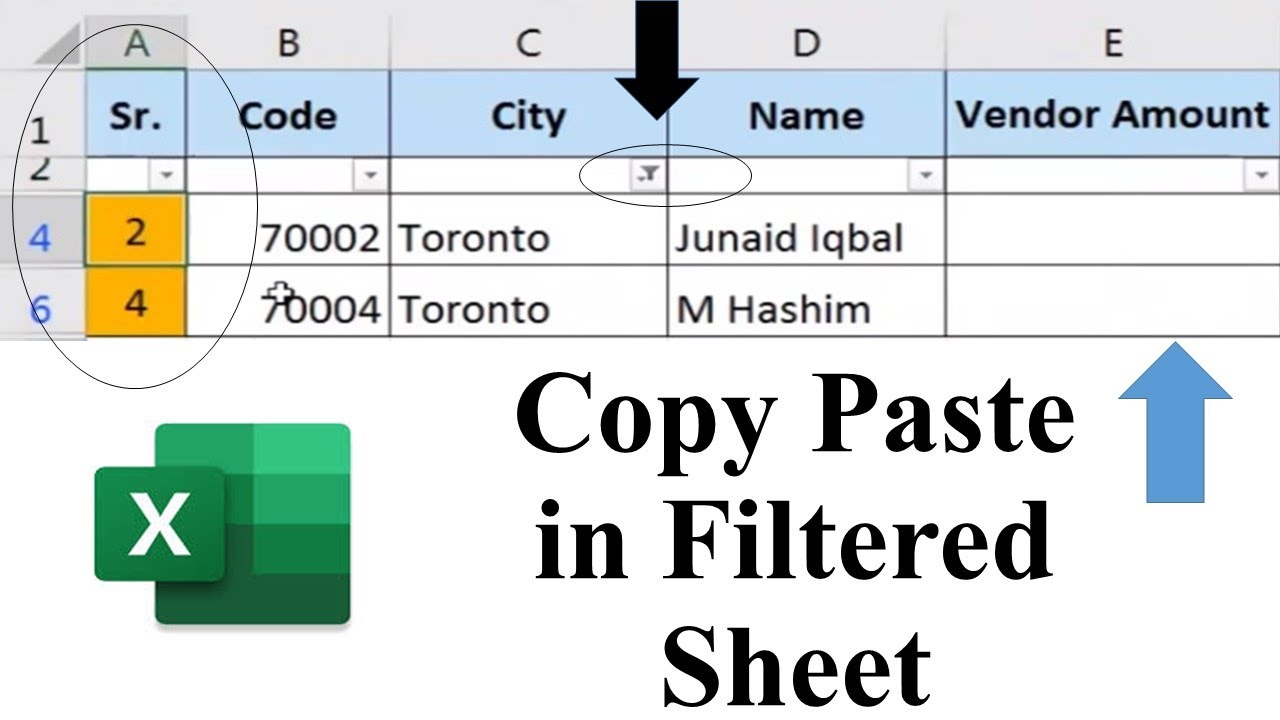
Ever been frustrated by the seemingly simple action of copying and pasting in Microsoft Excel? Whether you're consolidating data, adjusting spreadsheets, or simply reorganizing your workflow, encountering issues with copy-paste functions can slow you down and disrupt your productivity. In this comprehensive guide, we'll explore 7 fixes for common copy-paste problems in Excel, ensuring your work remains seamless and efficient.
1. Check the Clipboard


First things first, if copy-pasting isn’t working, check if Excel can access the clipboard:
- Press Windows key + V or Windows key + R and type “clipbrd” to open the clipboard history.
- Look to see if your copied item is present. If not, you may have hit the “copy” function without selecting anything or copied an empty cell.
2. Handle Formatting Issues
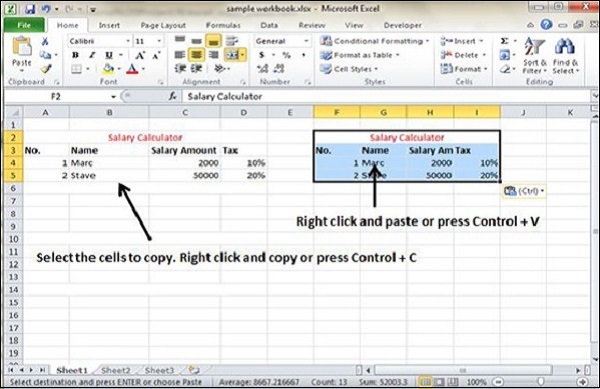
Excel offers various paste options to deal with formatting conflicts:
- Keep Source Formatting: Keeps the formatting from your copied data.
- Use Destination Theme: Applies the destination sheet’s theme to your pasted data.
- Match Destination Formatting: Matches the formatting of the destination cell.
- Values Only: Pastes only the data, leaving out any formatting, formulas, or comments.
If you’re seeing unexpected formatting, you can use these options by clicking on the paste options button after pasting or choosing from the “Paste Special” menu under the Home tab.
3. Adjust Cell Size

Sometimes, data doesn’t fit in the cell because of its size:
- Resize the row height or column width manually or by double-clicking the edge of the header.
- If you’re pasting into a merged cell, make sure the merged area is large enough to accommodate the data.
4. Check for Permission Issues
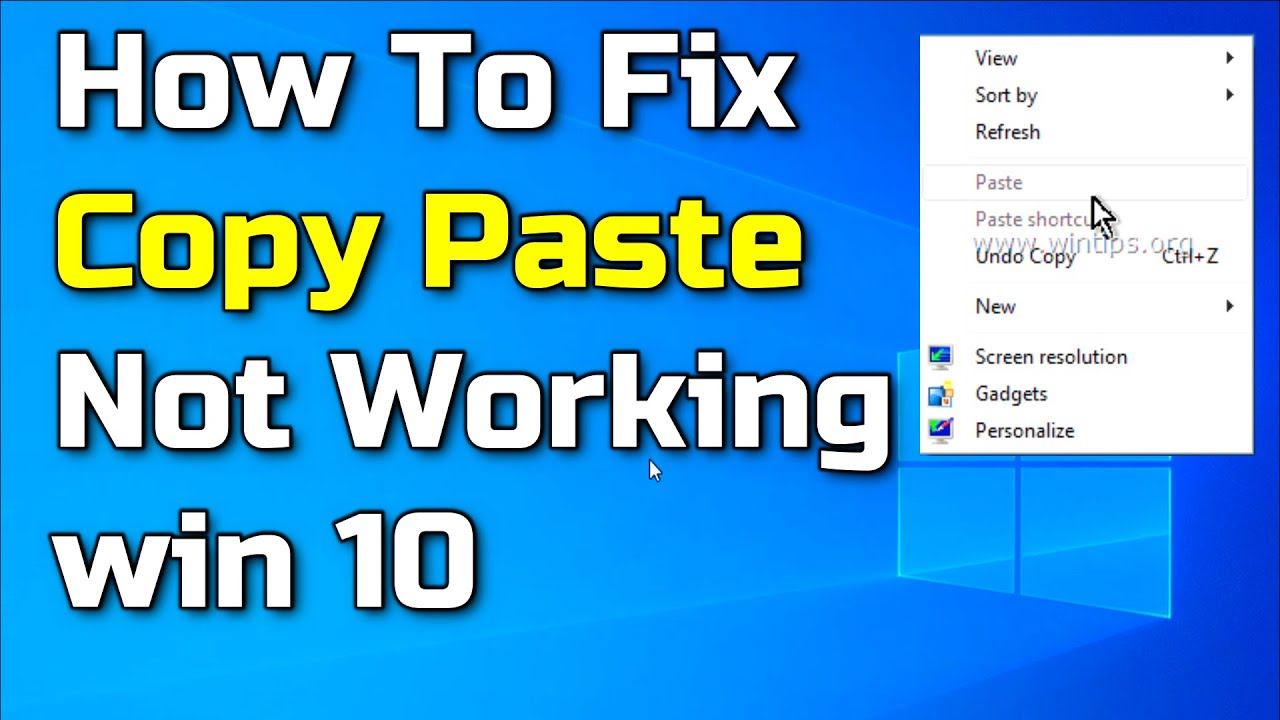
Workbooks protected by passwords or permissions can prevent you from editing:
- Ensure the workbook isn’t protected by going to Review > Protect Workbook > Unprotect Sheet.
- If you don’t have permission, you’ll need to get it from the workbook owner or use the password to unprotect it.
5. Disable Add-ins and Macros

Add-ins and macros can sometimes interfere with basic Excel operations:
- Disable any unnecessary add-ins from File > Options > Add-Ins.
- Check if any macros are running by going to Developer > Macros. Pause or disable them if they’re interfering.
6. Update Excel or Check Compatibility


Sometimes, the problem might be with Excel itself:
- Ensure you’re running the latest version of Excel by updating through the Microsoft Store or downloading the latest updates from Microsoft’s website.
- If you’re sharing workbooks, make sure all collaborators are using compatible versions of Excel.
7. Fix Excel Malfunction

If all else fails, consider these options:
- Restart Excel: Close and reopen Excel. This often solves many software glitches.
- Repair Office: Go to Control Panel > Programs and Features > Microsoft Office and choose to repair or change your installation.
- Run as Administrator: If permissions issues persist, run Excel as an administrator.
Dealing with copy-paste issues in Excel can be frustrating, but with the above strategies, you're now equipped to tackle them head-on. Understanding the nuances of Excel's clipboard functionality, handling formatting challenges, and addressing software issues can significantly improve your experience with this powerful tool. By ensuring your software is up-to-date and troubleshooting in a logical sequence, you'll maintain a smooth workflow, allowing you to focus on what really matters – getting the data analysis and presentation right.
Why does my data appear differently after I paste it?
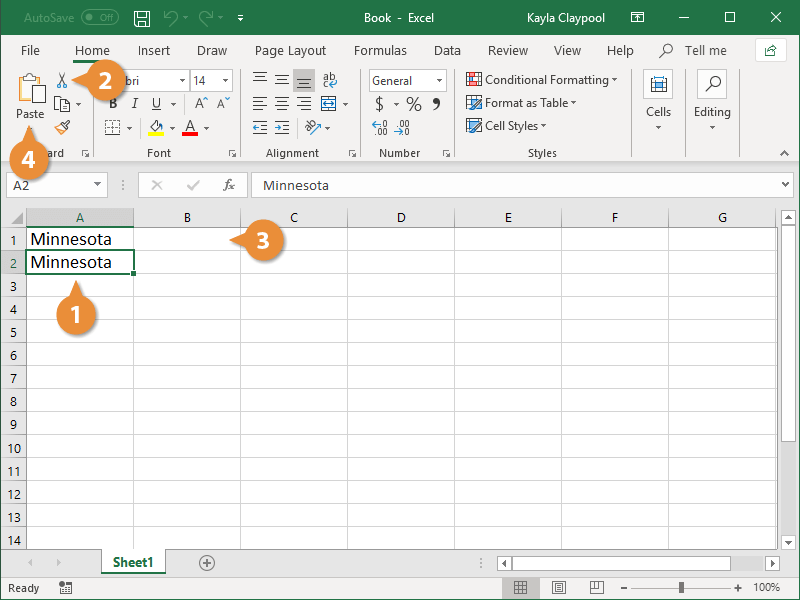
+
Excel has several paste options that can change the appearance of your data. If you’ve used ‘Match Destination Formatting’, your pasted data might take on the formatting of the destination cells. To retain your original formatting, use ‘Keep Source Formatting’.
How do I know if an Excel workbook is protected?

+
Look at the Review tab; if you see an “Unprotect Sheet” or “Unprotect Workbook” option, the workbook or sheet is protected. Also, protected workbooks or sheets will have a small lock icon in the status bar at the bottom of the Excel window.
Can I disable all macros in Excel?
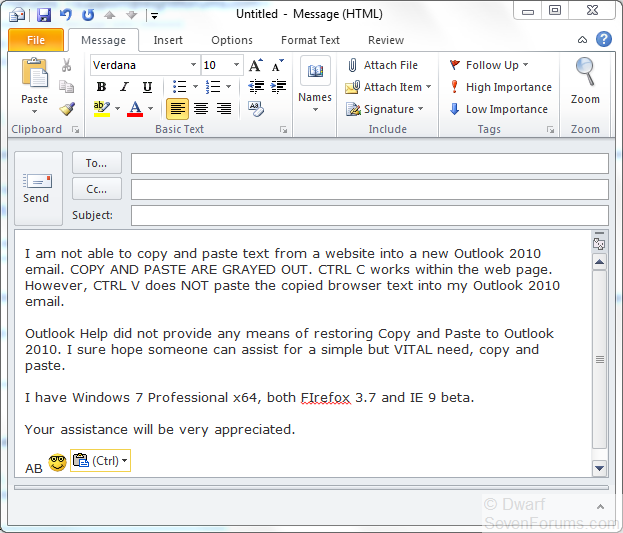
+
Yes, you can disable all macros through File > Options > Trust Center > Trust Center Settings > Macro Settings. Select ‘Disable all macros with notification’ or ‘Disable all macros without notification’ to stop macros from running automatically.



