5 Key Differences: Workbook vs Worksheet Explained

In the realm of digital document management and data organization, the terms "workbook" and "worksheet" often come into play, especially when discussing spreadsheet applications like Microsoft Excel or Google Sheets. While they might seem similar at first glance, there are significant differences between these two concepts. Understanding these distinctions can significantly enhance your productivity and organization skills when working with data-driven tasks. This article will explore the key differences between a workbook and a worksheet, providing a comprehensive overview for those eager to master spreadsheet functionality.
1. Definition and Structure

Workbook:
- A workbook is the overarching container or file in spreadsheet applications. Think of it as the entire book where various chapters or individual sheets reside.
- It contains one or more worksheets, allowing for the separation and organization of different sets of data or calculations.

Worksheet:
- A worksheet is an individual tab within the workbook. Each tab represents a single page or "sheet" of data.
- It consists of cells arranged in rows and columns where data can be entered, manipulated, and formatted.
While a workbook could be likened to a folder, worksheets are the documents within that folder, each serving its specific purpose or theme.
2. Data Organization
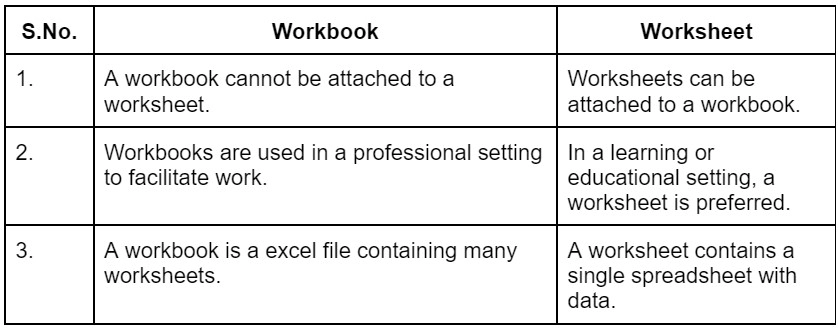
Workbook:
- Workbooks are ideal for organizing multiple related datasets. For instance, a workbook might contain different worksheets for sales data, inventory, and financial statements for a company.
Worksheet:
- Worksheets are designed to handle one specific type of data or operation. They allow for detailed data entry, calculations, and visual representations like charts or tables related to one category.
📝 Note: A workbook can link or reference data from one worksheet to another, enabling complex data management and analysis.
3. Navigation and Reference
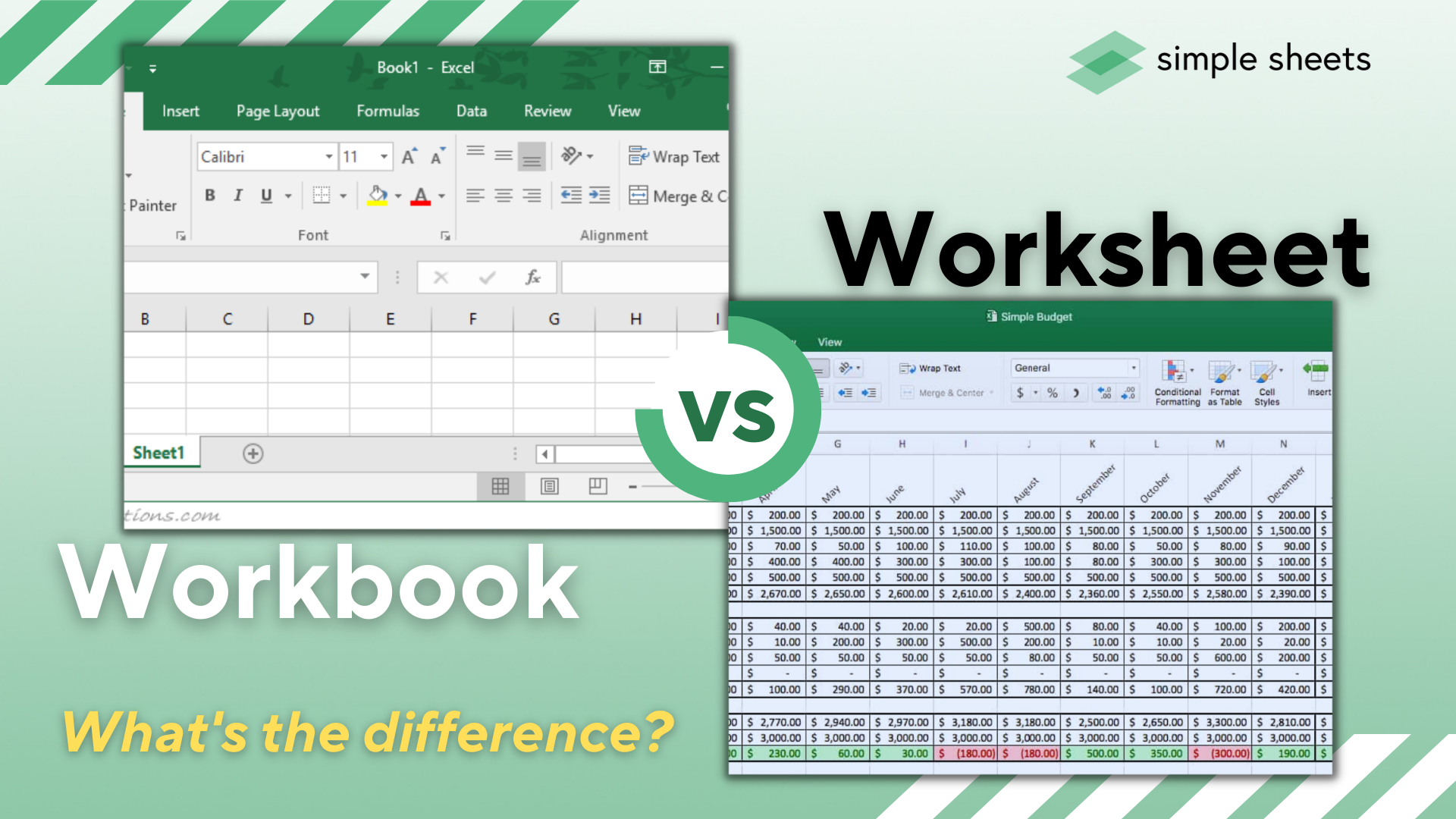
Workbook:
- Navigating between different worksheets within a workbook is done via tabs or page selectors at the bottom of the application window.
Worksheet:
- Each worksheet within a workbook can be referenced by its name or sheet number. For example, to reference a cell from another worksheet in Excel, you'd use syntax like "=Sheet2!A1".
| Element | Navigation/Referencing |
|---|---|
| Workbook | Tabs at the bottom or file name |
| Worksheet | Sheet name or index (e.g., Sheet1!A1) |

4. Data Security and Protection

Workbook:
- You can apply passwords or permissions to the entire workbook to control who can open or edit the document.
- Workbook-level protection allows for the safeguarding of all sheets simultaneously.
Worksheet:
- Worksheet protection can be set to lock cells, hide formulas, or prevent users from making changes. Each worksheet can have its own set of protections or restrictions.
Thus, while workbooks offer overarching control, worksheets allow for granular protection settings tailored to individual data sheets.
5. Scope and Functionality

Workbook:
- Workbooks provide a broad scope, allowing for complex projects where data is interlinked across multiple sheets.
- They can manage related datasets, perform calculations, store macros, and facilitate data flow between different worksheets.
Worksheet:
- Worksheets focus on single-sheet functionalities, such as creating pivot tables, charts, or detailed data sets that don't need to interact with other sheets.
The scope and functionality of workbooks make them suitable for comprehensive data analysis, while worksheets are best for individual data operations or presentations.
In wrapping up this exploration, it’s clear that understanding the differences between a workbook and a worksheet can significantly influence how you approach data management in spreadsheet applications. Workbooks provide a holistic view and organization of data across multiple sheets, whereas worksheets are specialized for detailed, singular data manipulation and presentation. By leveraging these distinctions, users can optimize their workflow, ensuring they use the right tool for the task at hand.
Can you have multiple workbooks open simultaneously?
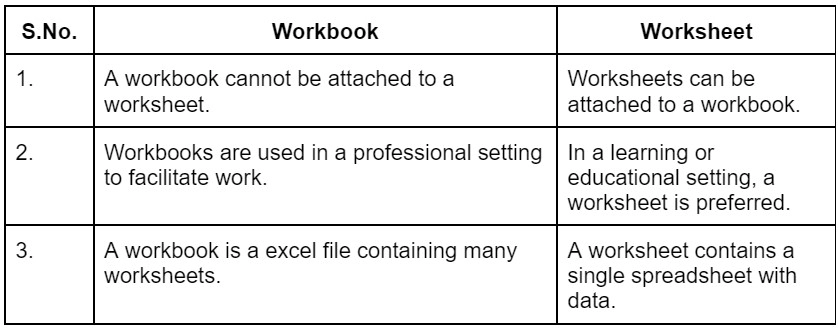
+
Yes, you can have multiple workbooks open at the same time in applications like Excel or Google Sheets. Each workbook will have its own window or tab within the application interface.
How do you know if you’re working in a worksheet or the workbook level?

+
If you’re working on data entry, calculations, or formatting within a tab or sheet, you are at the worksheet level. When navigating between sheets or managing sheet-level properties, you are interacting with the workbook level.
What’s the advantage of using multiple worksheets in a single workbook?

+
Multiple worksheets within one workbook facilitate the organization of related data. This setup allows for cross-sheet formulas, consistent formatting, and the ability to view related data side by side, enhancing productivity and data analysis.



