-
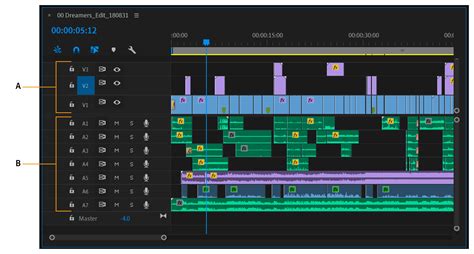
Premiere Pro: Enable Realtime Traces for Smooth Video Editing
Unlock the full potential of Adobe Premiere Pro by enabling Real-Time Traces. This tutorial explains how to activate real-time preview, GPU acceleration, and Mercury Playback Engine to boost video editing performance. Learn to optimize your workflow with improved rendering, playback, and scrubbing using Premiere Pro's powerful features and tools.
Read More »