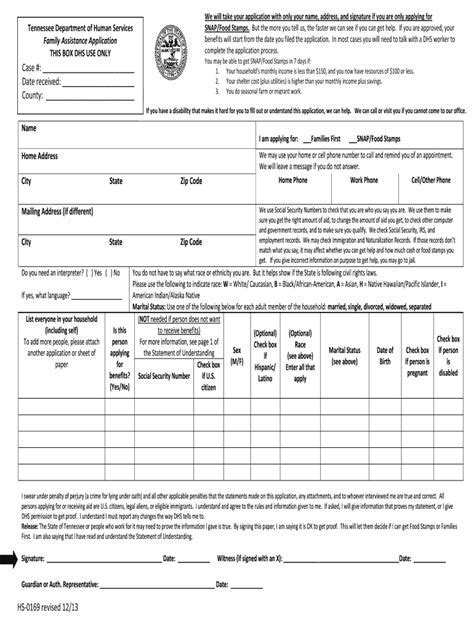7 Reasons to Love Pip
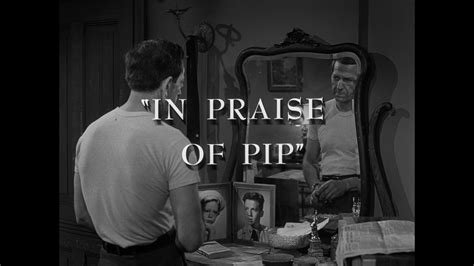
Introduction to Pip

Python is one of the most popular programming languages used today, and it has a vast collection of libraries and tools that make it even more powerful. One of the most essential tools in the Python ecosystem is pip, the package installer for Python. pip is the command-line utility that allows you to install, update, and manage packages in your Python environment. In this article, we will explore 7 reasons why you should love pip and how it can make your life easier as a Python developer.
Reason 1: Easy Package Installation

pip makes it incredibly easy to install packages in your Python environment. With a simple command, you can install any package from the Python Package Index (PyPI) or other package repositories. For example, to install the popular requests library, you can simply run the command pip install requests. This simplicity makes it easy for developers to get started with new projects and ensures that they have the necessary dependencies installed.
Reason 2: Dependency Management
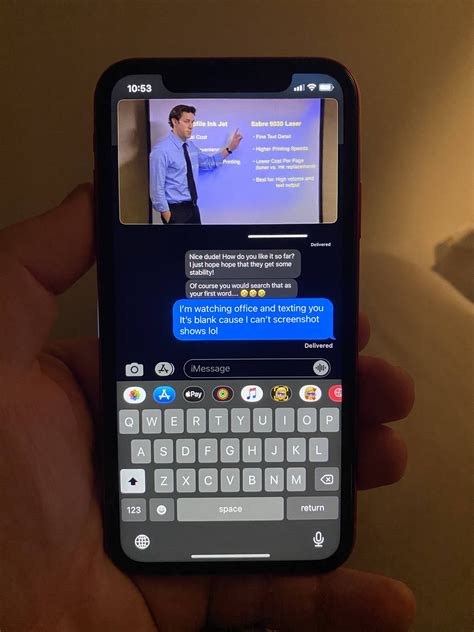
pip also allows you to manage dependencies for your projects. When you install a package, pip automatically installs any dependencies required by that package. This ensures that your project has all the necessary dependencies to run smoothly. Additionally, pip allows you to specify dependencies in your project’s requirements.txt file, making it easy to manage dependencies across different environments.
Reason 3: Package Updating
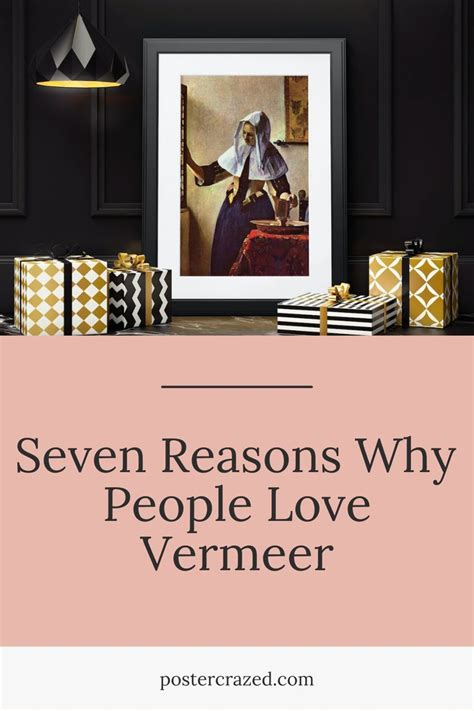
pip makes it easy to keep your packages up to date. With the pip update command, you can update all packages in your environment to the latest version. This ensures that you have the latest features and bug fixes for all packages. Additionally, pip allows you to update individual packages or specify a specific version to update to.
Reason 4: Package Uninstallation

pip also allows you to uninstall packages from your environment. With the pip uninstall command, you can remove packages that are no longer needed or are causing conflicts. This helps keep your environment clean and organized.
Reason 5: Virtual Environment Support

pip supports virtual environments, which are isolated Python environments that allow you to manage dependencies for individual projects. With pip, you can create and manage virtual environments using tools like virtualenv or conda. This ensures that each project has its own isolated environment, making it easy to manage dependencies and avoid conflicts.
Reason 6: Package Search

pip provides a package search functionality that allows you to search for packages on PyPI or other package repositories. With the pip search command, you can search for packages by name, description, or author. This makes it easy to find packages that meet your project’s requirements.
Reason 7: Extensive Documentation
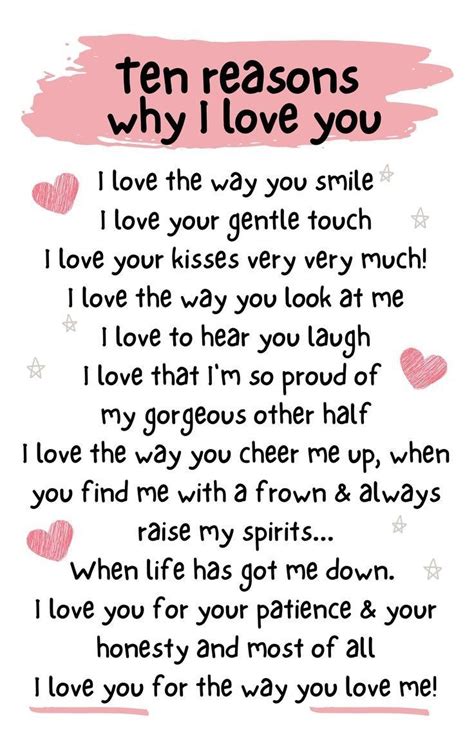
pip has extensive documentation that makes it easy to get started and use the tool effectively. The official pip documentation provides detailed guides on how to install, update, and manage packages, as well as how to use pip with virtual environments. Additionally, the pip documentation provides troubleshooting guides and FAQs to help you resolve common issues.
💡 Note: pip is constantly evolving, and new features are being added regularly. Be sure to check the official pip documentation for the latest features and updates.
In conclusion, pip is an essential tool for any Python developer. Its ease of use, dependency management, and package updating capabilities make it a powerful tool for managing packages in your Python environment. With pip, you can focus on writing code and building projects, rather than worrying about dependencies and package management.
What is pip?

+
pip is the package installer for Python. It is a command-line utility that allows you to install, update, and manage packages in your Python environment.
How do I install pip?

+
pip is included with Python, so you don’t need to install it separately. However, if you’re using an older version of Python, you may need to upgrade to the latest version to get the latest version of pip.
How do I use pip to install packages?
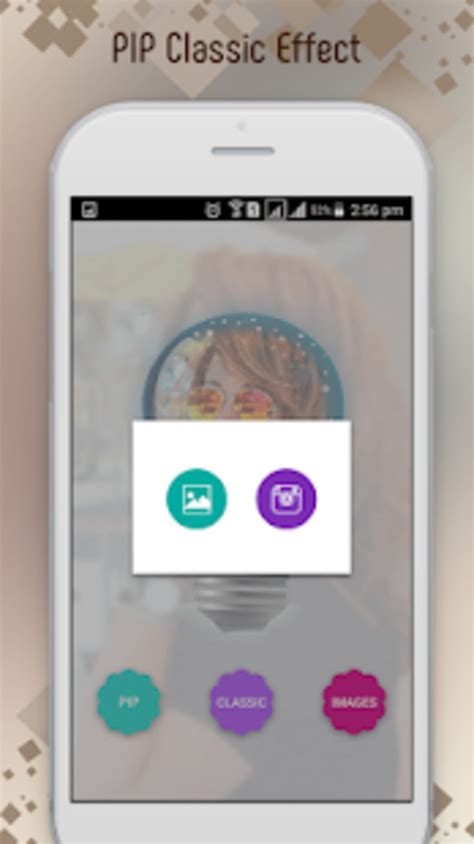
+
To install a package using pip, simply run the command pip install package_name, replacing package_name with the name of the package you want to install.