5 Ways Remove Dash
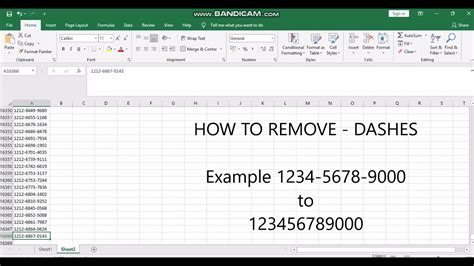
Introduction to Removing Dashes

When working with text, whether it’s in a word processor, a spreadsheet, or a programming environment, you might encounter strings that contain dashes (-) and need to remove them. The process of removing dashes can vary significantly depending on the context and the tools you are using. This guide will walk you through five common scenarios where you might need to remove dashes from strings, including using Microsoft Excel, Google Sheets, Python, JavaScript, and Microsoft Word.
Removing Dashes in Microsoft Excel

Microsoft Excel is a powerful tool for data manipulation, and removing dashes from strings is a straightforward process. You can use the SUBSTITUTE function, which replaces a specified text string with another. To remove dashes, you would: - Use the formula:
=SUBSTITUTE(A1,"-",""), where A1 is the cell containing the string with dashes.
- This formula will replace all dashes in the string with nothing, effectively removing them.
- You can then copy this formula down to other cells to apply it to an entire column of data.
Removing Dashes in Google Sheets

Similar to Excel, Google Sheets provides an easy way to remove dashes using the SUBSTITUTE function. The approach is identical: - Use the formula:
=SUBSTITUTE(A1,"-",""), assuming the string you want to modify is in cell A1.
- This will remove all dashes from the string in A1.
- You can drag the fill handle (a small blue square at the bottom-right corner of the cell) down to apply the formula to other cells.
Removing Dashes in Python

In Python, you can remove dashes from a string using the replace() method or regular expressions. Here’s how: - Using the replace() method:
my_string = "hello-world"; my_string = my_string.replace("-", "")
- Alternatively, with regular expressions: import re; my_string = "hello-world"; my_string = re.sub("-", "", my_string)
- Both methods will result in my_string being "helloworld".
Removing Dashes in JavaScript

JavaScript also offers a straightforward way to remove dashes using the replace() method or regular expressions: - The replace() method:
let myString = "hello-world"; myString = myString.replace(/-/g, "");
- Note the use of a regular expression (/-/g) to replace all occurrences of dashes. The g flag at the end makes the replacement global.
- Without the g flag, only the first occurrence of the dash would be replaced.
Removing Dashes in Microsoft Word

In Microsoft Word, removing dashes is more about text editing than using formulas or code. If you need to remove dashes from text, you can: - Use Find and Replace: Press
Ctrl + H to open the Find and Replace dialog.
- In the “Find what” field, type -.
- Leave the “Replace with” field blank.
- Click “Replace All” to remove all dashes from your document.
📝 Note: When removing dashes, especially in programming contexts, be mindful of the data type of your string and any potential effects on the meaning or functionality of the data.
As you’ve seen, removing dashes from strings can be accomplished in various environments using different methods, from Excel and Google Sheets formulas to Python and JavaScript code snippets, and even simple editing in Microsoft Word. The key is understanding the tools at your disposal and applying the most appropriate method for your specific situation.
In summary, whether you’re working with spreadsheets, programming languages, or word processors, there are efficient ways to remove dashes from strings. By mastering these techniques, you can streamline your data manipulation tasks and focus on more complex challenges.
What is the most common method for removing dashes in text editors?

+
The most common method involves using the Find and Replace feature, where you find all occurrences of the dash and replace them with nothing.
How do I remove dashes from a column in Excel without using formulas?
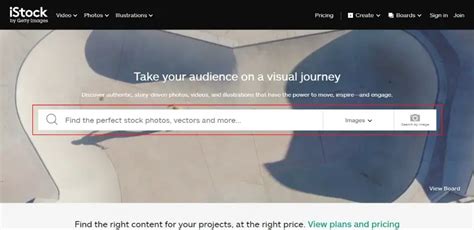
+
You can use the Text to Columns feature, splitting the text at the dashes, and then removing the dashes manually or through further manipulation.
Can regular expressions be used in Microsoft Word to remove dashes?

+
Yes, Microsoft Word’s Find and Replace feature supports the use of regular expressions (also known as wildcards) to find and replace patterns, including removing dashes.



