5 Essential External PC Parts: Identification Guide

When building or upgrading a personal computer, understanding the essential external components is crucial. This guide explores the five key external PC parts that every computer user should know about. From connectivity to aesthetics, these parts not only influence the functionality of your PC but also contribute significantly to its overall design and user experience.
1. Monitor
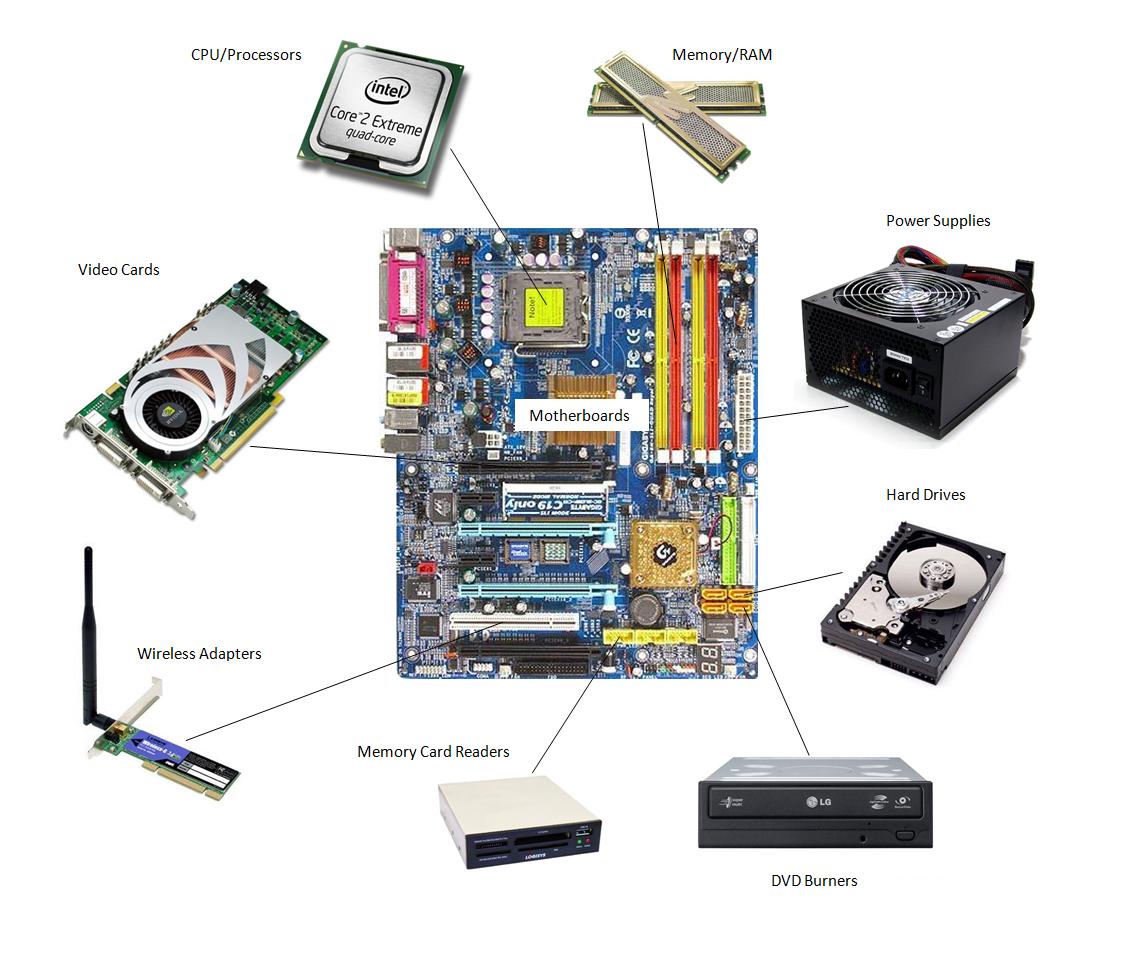
The monitor is perhaps the most critical piece of external PC hardware as it’s your primary interface with the digital world. Here’s what to look for:
- Resolution: Choose between Full HD, QHD, 4K, or even higher for enhanced clarity.
- Panel Type: Options like TN, IPS, or OLED impact color accuracy, viewing angles, and response time.
- Connectivity: HDMI, DisplayPort, USB-C, or DVI ports to match your graphics card or PC setup.
- Refresh Rate: For gamers and professionals, a higher refresh rate provides smoother motion.
💡 Note: Consider your usage needs. Gamers might prefer high refresh rates and low response times, while graphic designers need accurate colors and wide viewing angles.

2. Keyboard

Your keyboard is your direct line of communication with your PC. Here are key aspects:
- Type: From mechanical, membrane, to ergonomic, each offers different tactile feedback and comfort levels.
- Key Switches: Mechanical keyboards come with various switches affecting the feel and sound of keystrokes.
- Features: Look for backlighting, programmability, and extra keys for multimedia functions.
Choosing the right keyboard can enhance productivity and reduce strain during long hours of use.
3. Mouse

The mouse is vital for navigation and interaction. Consider:
- Connectivity: Wired, wireless, or Bluetooth options cater to different levels of mobility and latency needs.
- Ergonomics: Shape, size, and grip style can make a big difference in comfort.
- DPI/Sensitivity: Adjustable DPI for precision in work or gaming.
- Additional Features: Programmable buttons, weight, and customizable lighting.

4. Speakers or Headphones

Sound is an integral part of computing, whether for music, movies, or communication. Here are options:
- Speakers: 2.0, 2.1, 5.1 setups, or even Dolby Atmos systems for immersive audio.
- Headphones: Over-ear, on-ear, or in-ear with wired or wireless connectivity.
- Microphone Quality: Important for VoIP calls, gaming, or content creation.
- Features: Noise cancellation, surround sound, or virtual reality compatibility.
5. Webcam

With the rise of remote work and video calls, a webcam has become indispensable:
- Resolution: 720p, 1080p, or higher for clearer images.
- Frame Rate: 30fps or 60fps for fluid video.
- Features: Autofocus, low-light performance, privacy covers, and wide-angle lenses.
🔍 Note: While webcams might seem straightforward, investing in a good one can significantly improve video quality, especially important for professional settings.

Final Thoughts

To wrap up, the five essential external PC parts discussed here play crucial roles in your overall computing experience. From the monitor, which brings your PC’s world into view, to the ergonomic input devices like the keyboard and mouse that make interaction with your system seamless, and the audio and video tools for communication and entertainment, each component enhances functionality and user comfort. By understanding these parts, you can make informed decisions when building or upgrading your PC, ensuring it not only meets your computing needs but also delivers an enjoyable and efficient user experience. Whether you’re a casual user, a professional, or a dedicated gamer, these external parts form the foundation of your PC interaction.
How important is screen resolution for a monitor?
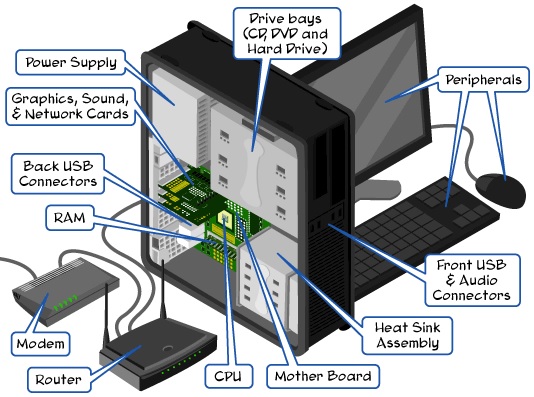
+
Screen resolution significantly affects the clarity of images and text on your monitor. Higher resolutions like 4K provide more detailed visuals, crucial for graphic design or 4K video watching.
What’s the best choice between wired and wireless peripherals?

+
Wired peripherals offer low latency and reliability, which is vital for gamers or professionals requiring instant response. Wireless peripherals offer greater flexibility in placement and a cleaner desk setup but might occasionally introduce latency.
Can I use any keyboard with my PC?
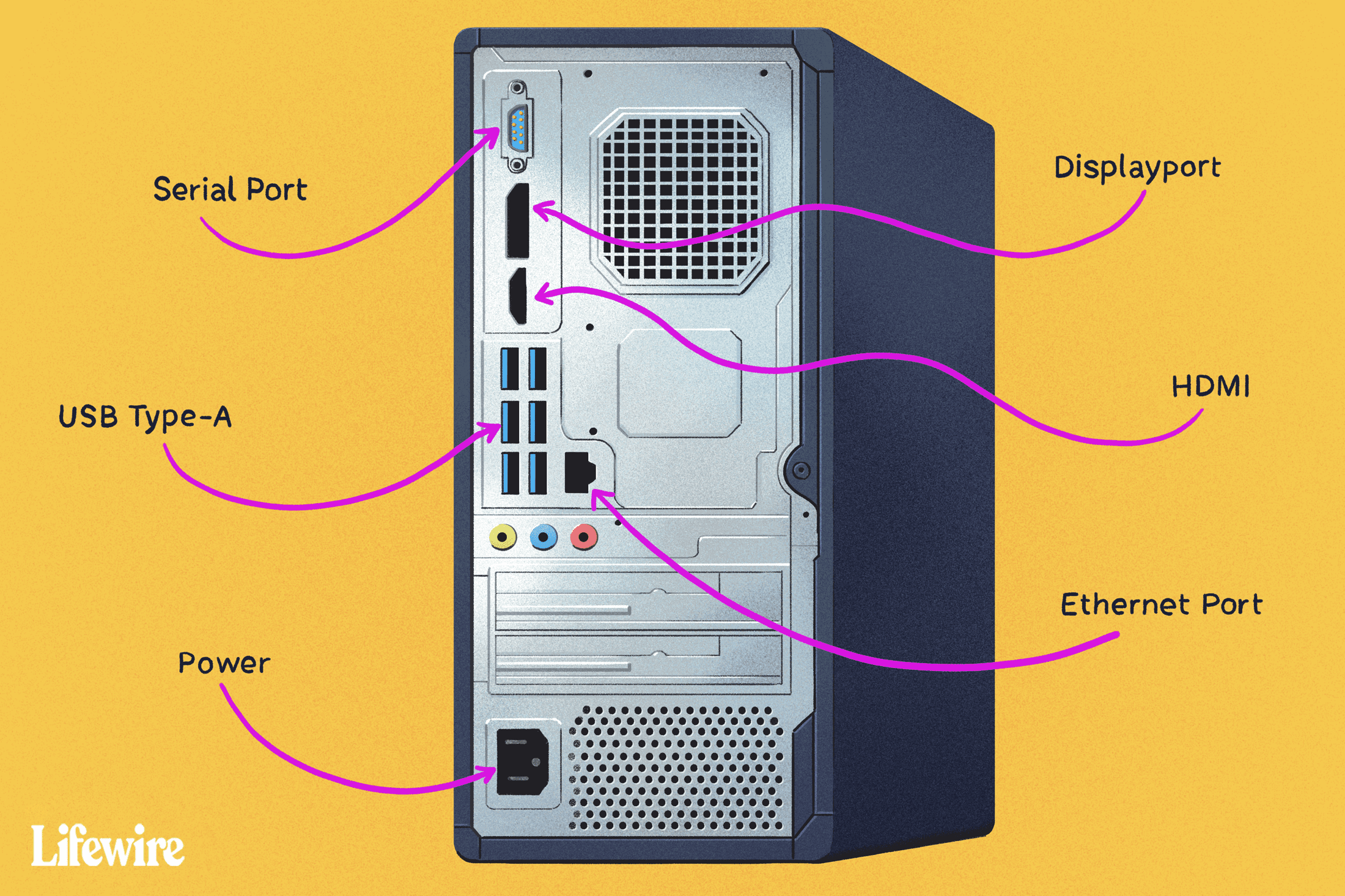
+
Yes, most keyboards will work with modern PCs using standard USB or PS/2 connections. However, check compatibility with your operating system for full functionality of special features like backlighting or macros.
Are ergonomic keyboards worth the investment?

+
For those who spend significant time typing, ergonomic keyboards can reduce strain, potentially preventing RSI (Repetitive Strain Injury) and promoting better posture.
Should I invest in a high-end webcam for video calls?

+
Yes, if video calls are frequent or for professional use, a high-end webcam with good resolution and features like autofocus can significantly enhance your video quality and professional appearance.



