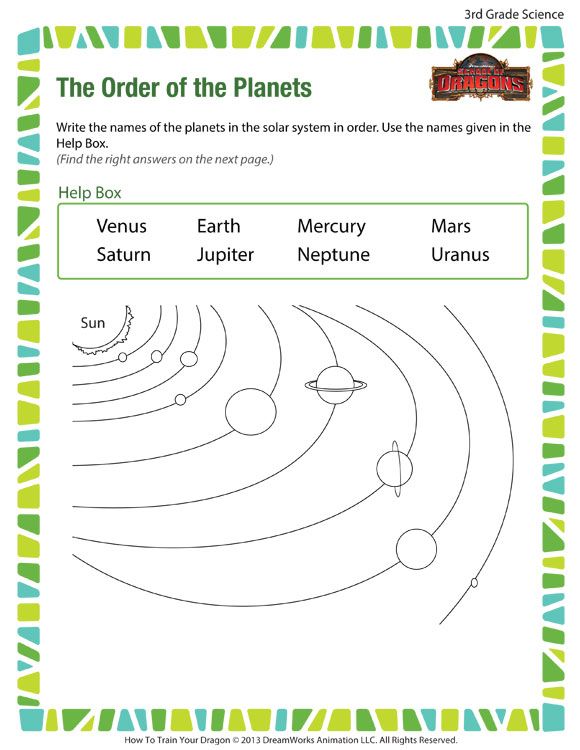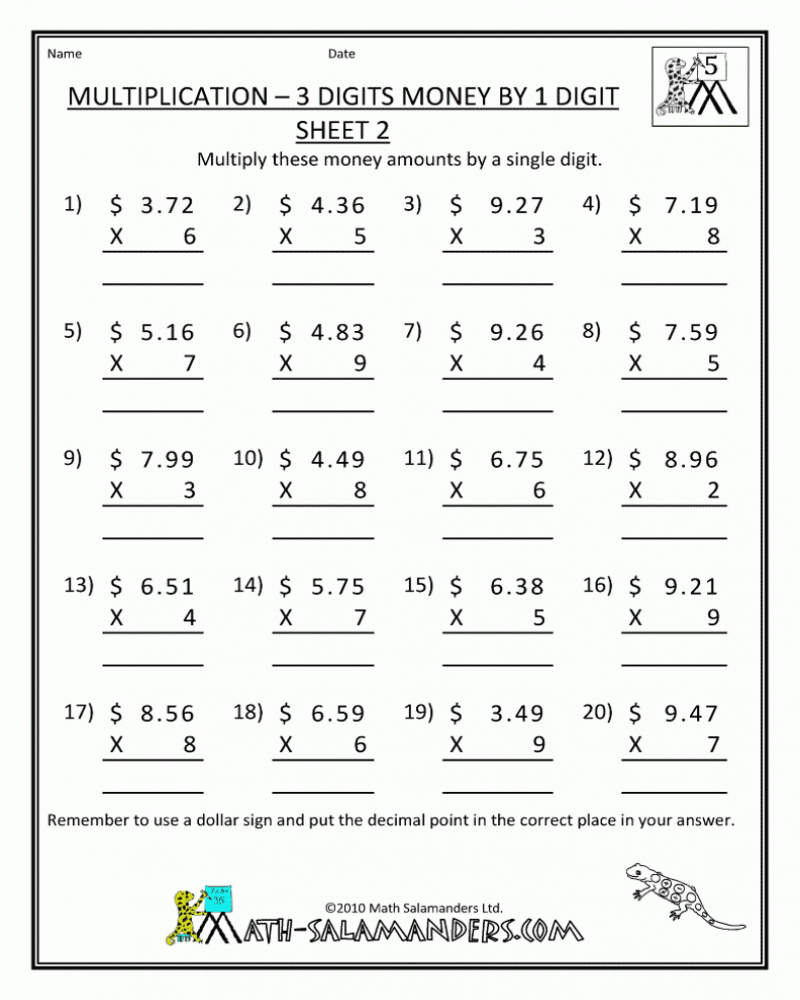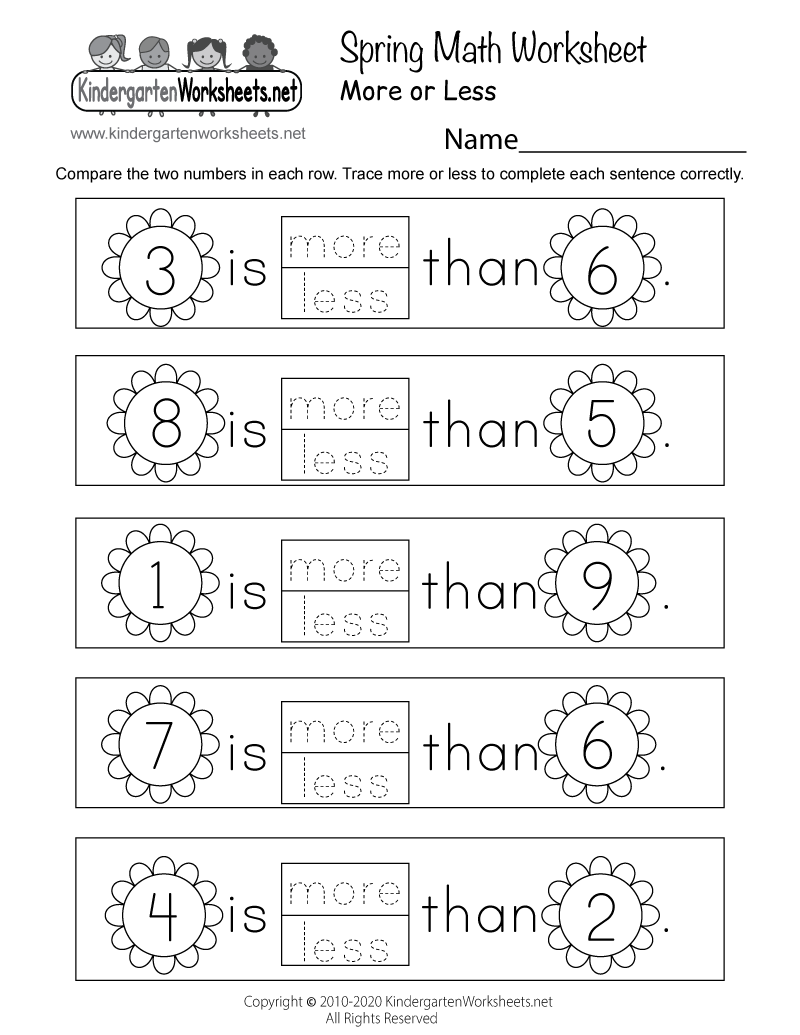5 Essential Computer Basics Every Beginner Should Know

The world of computers can seem like a complex labyrinth for beginners. Yet, understanding essential computer basics is fundamental not just for navigation, but also for utilizing computers effectively for work, education, or entertainment. Here, we delve into five pivotal basics that will lay a strong foundation for your digital journey.
What are the Components of a Computer?

Before you start using a computer, knowing its physical and functional components is key. Here’s a simplified overview:
- Hardware: Physical parts like the CPU (Central Processing Unit), memory (RAM), hard drive, motherboard, graphics card, and peripherals like a keyboard, mouse, and monitor.
- Software: These are the programs or applications that run on the hardware. Software can be categorized into system software (Operating Systems like Windows, macOS, Linux) and application software (Word processors, browsers, etc.).
| Component | Description |
|---|---|
| CPU | The brain of the computer where most calculations take place. |
| RAM | Temporary storage used by active applications; losing power means losing data. |
| Storage | Permanent storage where your data and software are kept (HDD, SSD). |
| Input Devices | Keyboard, mouse, microphone; they input data or commands into the system. |
| Output Devices | Monitor, speakers; they display or output data for user interaction. |

How to Use an Operating System

When we speak about using a computer, operating systems (OS) are where the magic happens. Here’s how to get started:
- Desktop: The graphical interface you interact with upon boot-up.
- Navigation: Use your mouse or touchpad to move the cursor, click icons or folders, and interact with the system.
- File Management: Learn to create folders, rename files, and use the ‘Finder’ on macOS or ‘File Explorer’ in Windows.
- Basic Commands: Understand simple keyboard shortcuts like Ctrl+C (copy), Ctrl+V (paste), or on macOS, Cmd+C and Cmd+V.
💡 Note: Different operating systems might have unique features or shortcuts, so it's beneficial to explore your OS-specific functions.
Understanding File Types and Extensions

Every file on a computer has a type or an extension indicating what kind of data it contains or what program can open it:
- .doc or .docx: Microsoft Word documents.
- .xls or .xlsx: Microsoft Excel spreadsheets.
- .ppt or .pptx: PowerPoint presentations.
- .jpg or .png: Image files.
- .exe: Executable files, software installation files on Windows.
Knowing these file types helps in managing and finding the right software to open them.
Internet Basics

Interacting with the internet is a fundamental aspect of modern computer use. Here are some essentials:
- Browsers: Software applications for accessing websites (Chrome, Firefox, Safari).
- URLs: Web addresses that lead you to specific webpages.
- Downloads: Fetching files from the internet.
- Online Security: Protecting your information with strong passwords, avoiding suspicious links, and using up-to-date antivirus software.
🔒 Note: Ensure your computer's security by regularly updating software and practicing safe browsing habits.
Basic Troubleshooting Tips

Even the best computers encounter issues, but basic troubleshooting can often resolve them:
- Restart the Computer: Sometimes, simply restarting can fix numerous issues.
- Check Connections: Ensure all cables are plugged in correctly.
- Run Diagnostics: Most systems have built-in tools to check for hardware problems.
- Software Updates: Keep your software and OS up to date to fix known bugs.
To sum up, these essential computer basics are not just about operating the machine but understanding its functionality to leverage its power for daily use. Mastery over these fundamentals will make your interaction with computers smoother and more productive, enabling you to explore more advanced features with confidence.
What is the difference between hardware and software?

+
Hardware refers to the physical components of a computer like the motherboard, CPU, and storage devices. Software, on the other hand, is the set of instructions or programs that tell the hardware what to do.
Why do I need to know about file extensions?

+
Knowing file extensions helps you understand what software is required to open specific files, prevents accidental opening of unsafe files, and makes file management more efficient.
How can I protect my computer online?

+
Keep your antivirus software updated, use strong passwords, avoid clicking on unknown links, ensure your web browser is up-to-date, and be cautious with emails and downloads from unknown sources.
What should I do if my computer won’t start?
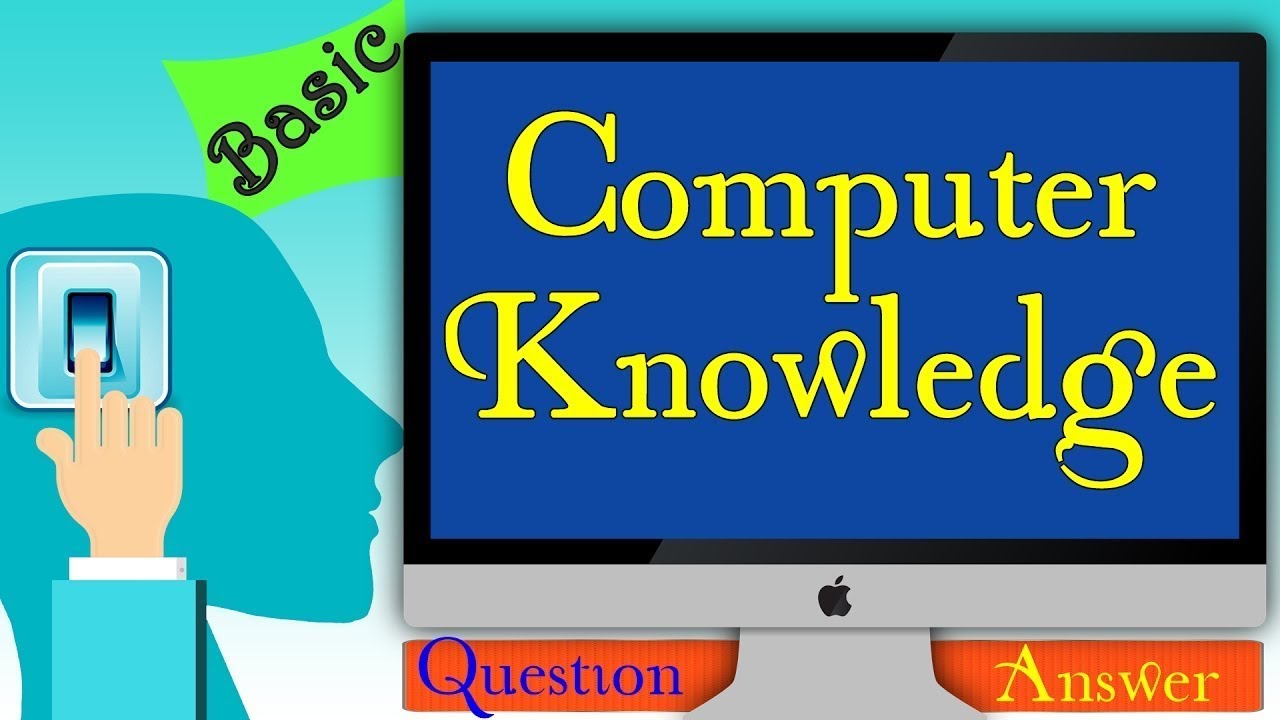
+
Try these steps: 1) Ensure the power source is connected, 2) Check if the monitor is on, 3) Try a different outlet, 4) Remove and reattach external peripherals, and 5) If the system still doesn’t respond, consult technical support or a professional.