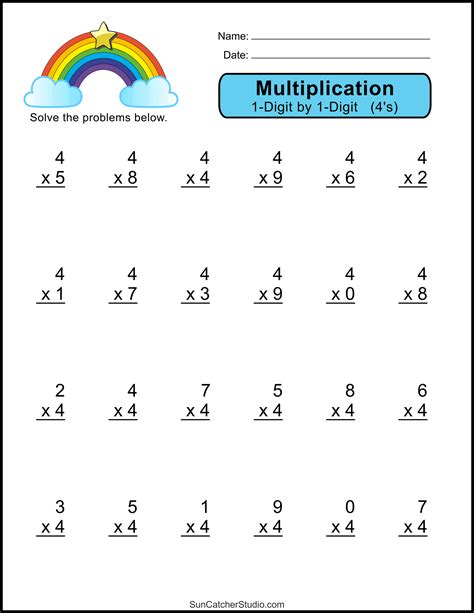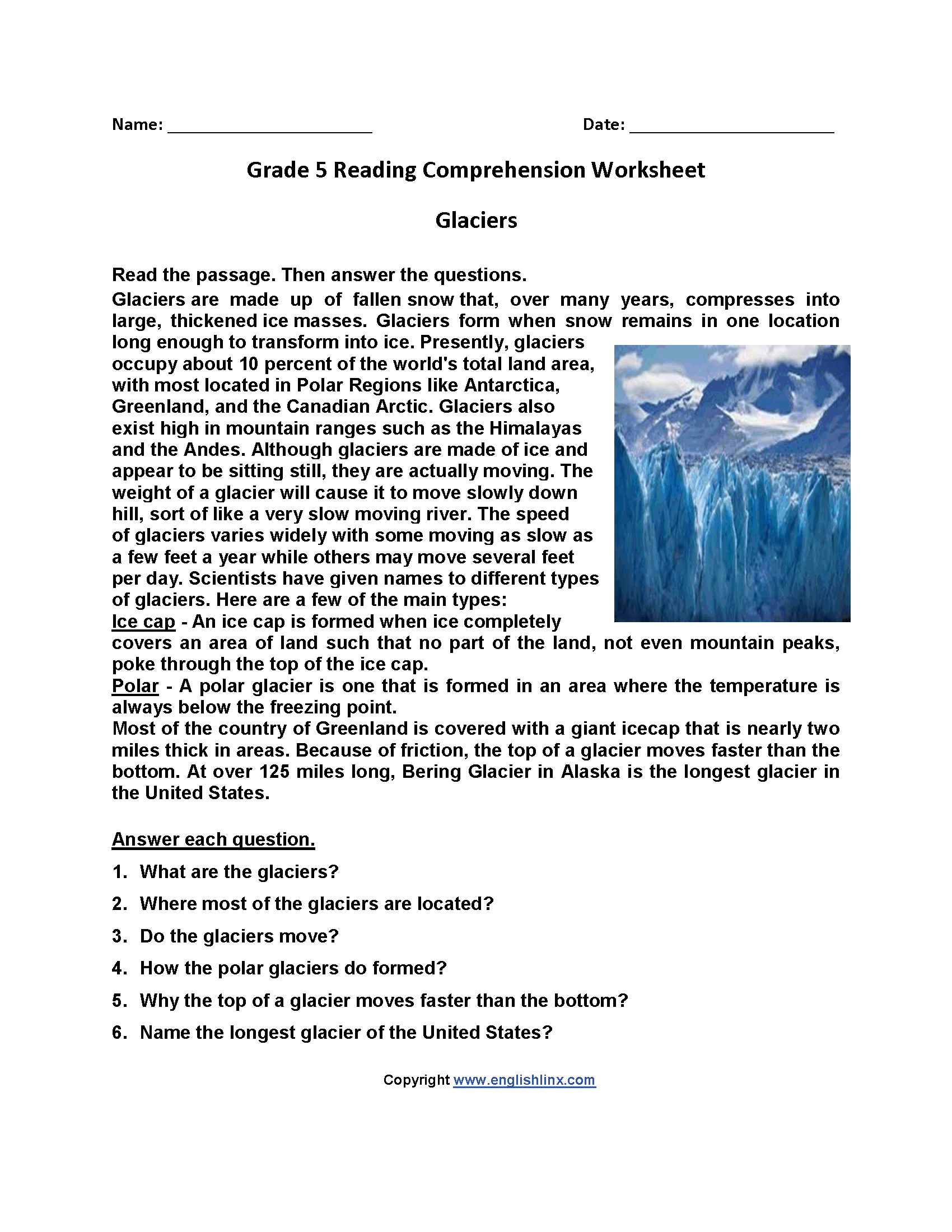What is Deployment and How Does it Work
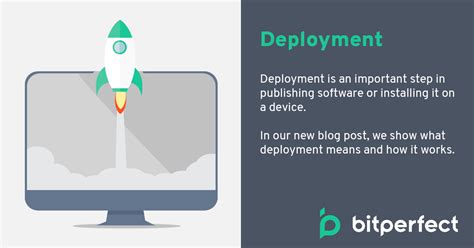
Understanding Deployment: A Comprehensive Guide

Deployment is a critical phase in the software development lifecycle that involves releasing a developed application or software system into production, making it available to end-users. The primary goal of deployment is to ensure that the software application is properly installed, configured, and tested in the production environment, so it can perform as expected. In this article, we will delve into the world of deployment, exploring its importance, types, and processes.
Why is Deployment Important?

Deployment is a crucial step in the software development lifecycle because it marks the transition of the application from development to production. A well-planned deployment ensures that the software application is:
- Available: The application is accessible to end-users, either through a web interface, mobile app, or desktop application.
- Reliable: The application functions as expected, without errors or downtime.
- Scalable: The application can handle increased traffic or usage without performance degradation.
- Secure: The application is protected against security threats and vulnerabilities.
Types of Deployment

There are several types of deployment, each with its own strengths and weaknesses:
- Manual Deployment: This involves manually copying files, configuring settings, and restarting services. Manual deployment is time-consuming, prone to errors, and often leads to inconsistencies.
- Automated Deployment: This uses scripts or tools to automate the deployment process, reducing the risk of human error and increasing efficiency.
- Continuous Deployment: This involves automatically deploying code changes to production after passing automated tests and quality checks.
- Blue-Green Deployment: This involves deploying a new version of the application alongside the existing version, with minimal downtime.
- Canary Deployment: This involves deploying a new version of the application to a small subset of users, monitoring its performance, and then rolling it out to the rest of the users.
Deployment Process

The deployment process typically involves the following steps:
- Planning: Define the deployment strategy, schedule, and resources required.
- Building: Create a deployable package of the application, including dependencies and configurations.
- Testing: Perform thorough testing of the application in a staging environment.
- Deployment: Deploy the application to the production environment.
- Monitoring: Monitor the application’s performance, identify issues, and take corrective actions.
- Rollback: Roll back to a previous version of the application if issues arise.
Tools and Technologies

Several tools and technologies can facilitate the deployment process:
- Docker: A containerization platform that simplifies deployment and management of applications.
- Kubernetes: An container orchestration platform that automates deployment, scaling, and management of containerized applications.
- Jenkins: A continuous integration and continuous deployment (CI/CD) tool that automates the deployment process.
- Ansible: An automation tool that simplifies deployment and configuration of applications.
Best Practices

To ensure a smooth and successful deployment, follow these best practices:
- Use automation: Automate as much of the deployment process as possible to reduce errors and increase efficiency.
- Test thoroughly: Perform thorough testing of the application in a staging environment before deploying to production.
- Use version control: Use version control systems to track changes and roll back to previous versions if issues arise.
- Monitor performance: Monitor the application’s performance in real-time to identify issues and take corrective actions.
🚨 Note: Deployment is a critical phase in the software development lifecycle, and it requires careful planning, execution, and monitoring to ensure success.
Common Deployment Challenges
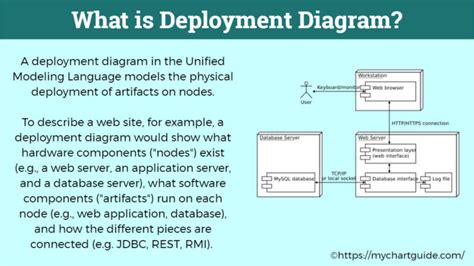
Some common deployment challenges include:
- Downtime: Minimizing downtime during deployment to ensure minimal disruption to users.
- Security: Ensuring the security and integrity of the application and data during deployment.
- Scalability: Ensuring the application can scale to meet increased traffic or usage.
- Complexity: Managing the complexity of the deployment process, especially in large-scale applications.
Future of Deployment

The future of deployment is likely to involve increased use of:
- Artificial intelligence: AI-powered deployment tools that can predict and prevent issues.
- Serverless computing: Serverless computing platforms that simplify deployment and management of applications.
- DevOps: DevOps practices that bridge the gap between development and operations teams.
In conclusion, deployment is a critical phase in the software development lifecycle that requires careful planning, execution, and monitoring. By understanding the importance of deployment, types of deployment, and best practices, developers and organizations can ensure successful deployment and delivery of high-quality software applications.
What is deployment in software development?
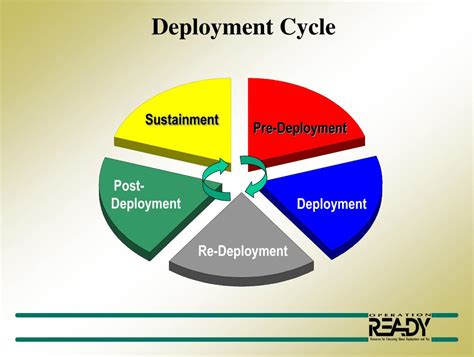
+
Deployment is the process of releasing a developed application or software system into production, making it available to end-users.
What are the types of deployment?
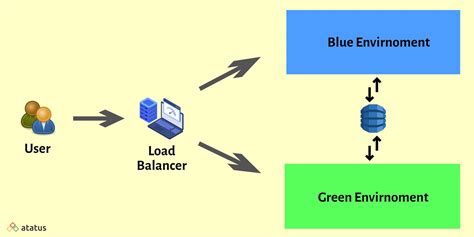
+
There are several types of deployment, including manual deployment, automated deployment, continuous deployment, blue-green deployment, and canary deployment.
What are the best practices for deployment?

+
Best practices for deployment include using automation, testing thoroughly, using version control, and monitoring performance.
Related Terms:
- how to pronounce deployment
- Deployment meaning in work
- What is deployment
- Deployment meaning synonym
- Deployment meaning in Tagalog