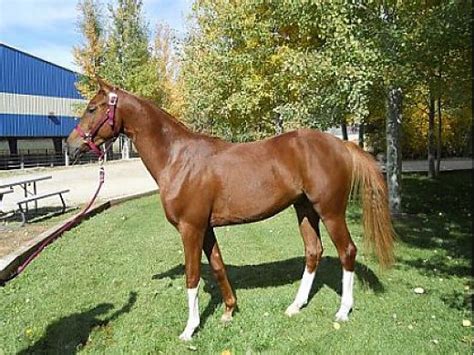Excel
Get Solver On Excel Mac
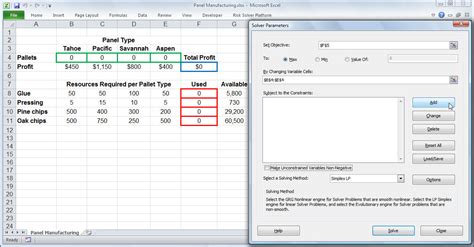
Introduction to Solver in Excel for Mac

The Solver add-in in Excel is a powerful tool that allows users to find the optimal solution to a problem by manipulating variables, subject to certain constraints. It is a valuable resource for professionals and students alike, applicable in various fields such as finance, engineering, and operations research. However, for Mac users, the process of accessing and utilizing Solver can be somewhat different compared to its Windows counterpart. This guide will walk you through the steps to get Solver on Excel for Mac and provide an overview of its basic functionality.
Enabling Solver in Excel for Mac

To use Solver in Excel for Mac, you first need to ensure that the Solver add-in is enabled. The process is straightforward and similar across different versions of Excel for Mac, including Excel 2016, Excel 2019, and Excel for Microsoft 365.
- Step 1: Open Excel on your Mac and go to the Tools menu.
- Step 2: Click on Add-ins. This will open a dialog box where you can manage your add-ins.
- Step 3: In the Add-ins dialog box, check if Solver Add-in is listed and if it is checked. If not, check the box next to it to enable it.
- Step 4: If Solver Add-in is not available in the list, you might need to browse for it. Click on Browse and navigate to the Excel folder, usually found in the Applications folder, and then into the Office folder, where you should find the Solver add-in file (it might be named “Solver.xla” or something similar). Select it and click OK.
💡 Note: Ensure your Excel version supports the Solver add-in. Some versions might have it included by default, while others might require a separate installation or download.
Basic Usage of Solver

Once Solver is enabled, you can access it through the Data tab in the ribbon, where you should find a Solver button in the Analysis group. Clicking on this button opens the Solver Parameters dialog box, where you define your problem.
- Set Target Cell: Specify the cell that contains the formula you want to optimize. This could be a profit, cost, or any other metric you’re trying to maximize or minimize.
- By Changing Variable Cells: Select the cells that Solver can change to achieve the optimal solution. These are typically the input variables of your model.
- Subject to the Constraints: Define any constraints that must be satisfied. Constraints can be based on other cells, constants, or even formulas, and they can be equal to, less than or equal to, greater than or equal to, less than, greater than, or not equal to a specified value.
- Select a Solving Method: Solver offers different methods for solving problems, such as the GRG Nonlinear method, the Simplex LP method, and the Evolutionary method. The choice depends on the nature of your problem (linear, nonlinear, etc.).
Tips for Using Solver Effectively

- Define Your Problem Clearly: Before you start using Solver, make sure you have a clear definition of what you’re trying to achieve. This includes identifying the target cell, the variable cells, and any constraints. - Start with Simple Problems: If you’re new to Solver, it might be helpful to start with simple optimization problems to get a feel for how the tool works. - Understand the Constraints: Constraints are crucial in defining the feasible region of your problem. Make sure you understand the constraints and how they affect the possible solutions.
Common Applications of Solver
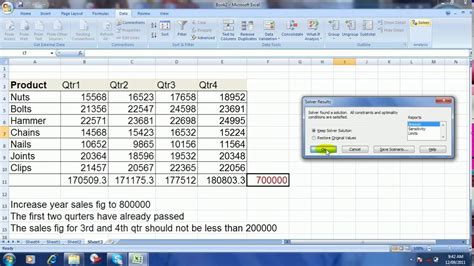
Solver has a wide range of applications across different industries and fields, including: - Financial Planning: For portfolio optimization, where the goal might be to maximize returns given a certain level of risk. - Resource Allocation: In manufacturing or logistics, where the aim is to allocate resources (like labor, materials, or machinery) in the most efficient way possible. - Scheduling: For creating schedules that meet certain criteria, such as minimizing overtime or maximizing productivity.
Conclusion
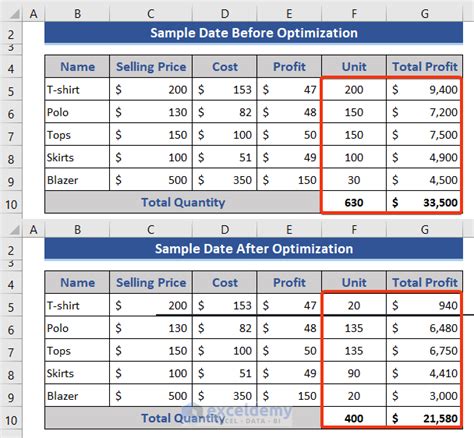
In conclusion, Solver is a powerful add-in for Excel that can help users find optimal solutions to complex problems. By following the steps outlined above, Mac users can enable Solver in Excel and start leveraging its capabilities. Whether you’re a professional looking to optimize business operations or a student working on a project, understanding how to use Solver can be a valuable skill. Remember, practice makes perfect, so don’t hesitate to experiment with Solver on your own projects to see its potential firsthand.
What is the Solver add-in in Excel?
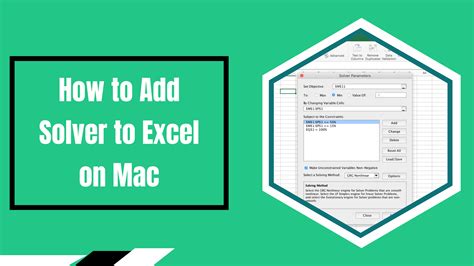
+
The Solver add-in is a tool in Excel that allows users to find optimal solutions to problems by adjusting variables, subject to constraints.
How do I enable Solver in Excel for Mac?
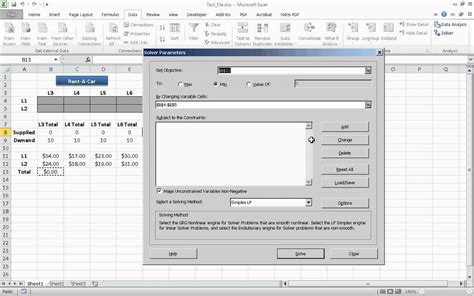
+
To enable Solver, go to the Tools menu, select Add-ins, and check the box next to Solver Add-in. If it’s not listed, you may need to browse for the Solver add-in file.
What are some common applications of Solver in Excel?

+
Solver has applications in financial planning, resource allocation, scheduling, and more, helping users find optimal solutions to complex problems.