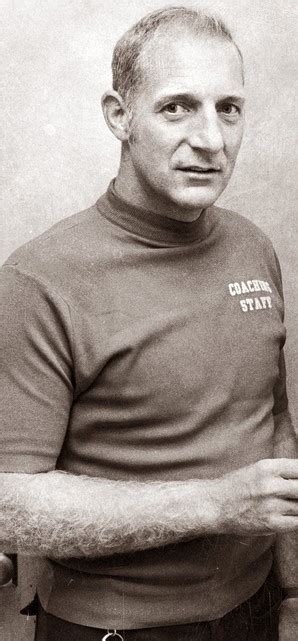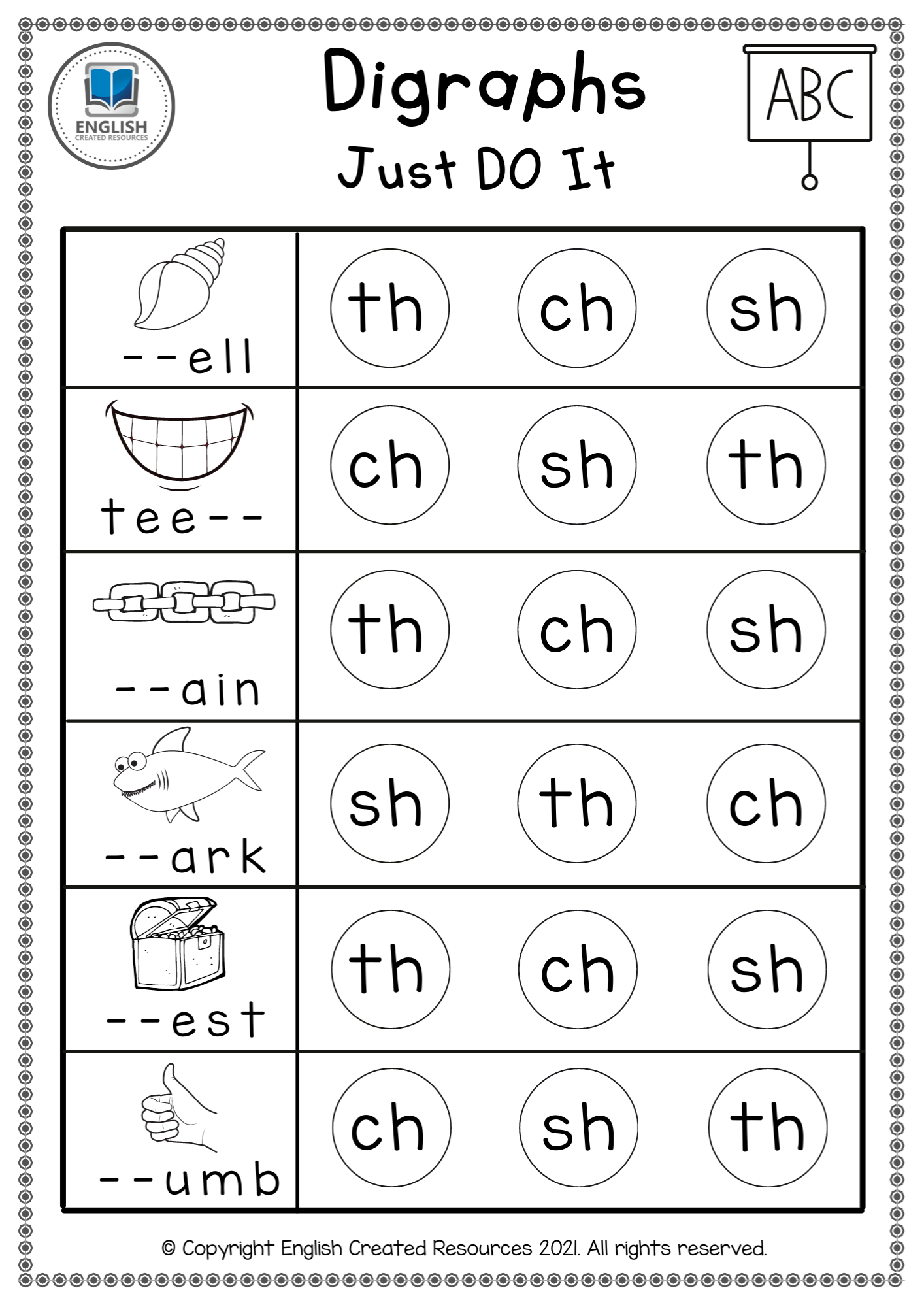Find Difference Between Two Numbers In Excel

Introduction to Finding Differences in Excel
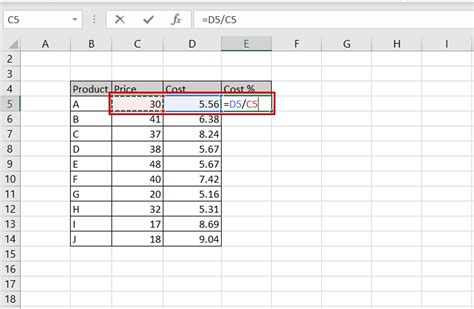
When working with numerical data in Excel, one of the common operations you might need to perform is finding the difference between two numbers. This can be useful in a variety of scenarios, such as calculating changes in values over time, determining the difference in quantities, or simply subtracting one value from another. Excel provides several ways to accomplish this task, ranging from simple arithmetic operations to more complex formulas and functions.
Basic Arithmetic Operation

The most straightforward way to find the difference between two numbers in Excel is by using the subtraction operator (-). For example, if you want to find the difference between the values in cells A1 and B1, you can use the formula =A1-B1. This formula subtracts the value in cell B1 from the value in cell A1 and displays the result in the cell where you enter the formula.
Using Absolute Difference

In some cases, you might be interested in the absolute difference between two numbers, which means you want to know the difference regardless of the order of the numbers. Excel’s ABS function can be used in combination with subtraction to achieve this. The formula =ABS(A1-B1) calculates the absolute difference between the values in cells A1 and B1.
Calculating Percentage Difference
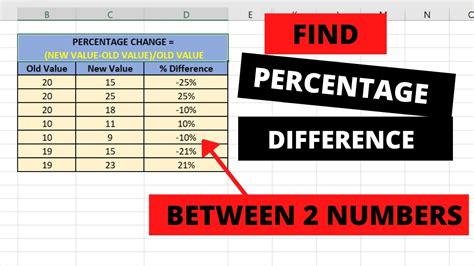
Another common requirement is to express the difference as a percentage of one of the original values. This can be done using the formula =(A1-B1)/A1*100, which calculates the percentage difference between the values in cells A1 and B1, with A1 as the base value. If you want the percentage difference relative to the second value (B1), you can adjust the formula to =(A1-B1)/B1*100.
Handling Multiple Values

When dealing with more than two values, you might want to find the difference between each pair of consecutive values in a list or calculate the total difference across all values. For consecutive differences, you can use a formula like =A1-A2 and then copy it down for each pair of values. For the total difference, if you’re looking at the difference from the first value to the last in a series, you can simply subtract the first value from the last value.
Using Functions for Differences
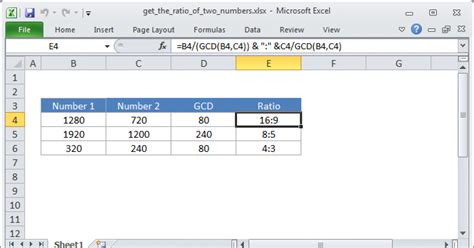
Excel offers various functions that can be used to calculate differences in different contexts. For instance, the DIFF function is not a standard Excel function but can be replicated using a combination of other functions for specific types of differences. However, for calculating differences between dates, the DATEDIF function can be quite useful.
Practical Example

Let’s consider a practical example where you have sales figures for two different years, and you want to calculate the difference in sales between these years, both in absolute terms and as a percentage.
- Step 1: Input your sales data into two cells, for example, A1 for the first year’s sales and B1 for the second year’s sales.
- Step 2: To find the absolute difference, use the formula =ABS(A1-B1) in a new cell.
- Step 3: For the percentage difference relative to the first year, use the formula =(B1-A1)/A1*100.
📝 Note: When calculating percentage differences, ensure that the divisor (the value by which you are dividing) is not zero to avoid a #DIV/0! error.
Common Errors and Troubleshooting

When calculating differences in Excel, some common errors to watch out for include: - #VALUE!: This error occurs when you try to perform an operation on a value that is not a number. Ensure your cells contain numeric data. - #DIV/0!: As mentioned, this error happens when you divide by zero. Always check your divisor.
Best Practices

To efficiently work with differences in Excel: - Keep your data organized and consistent. - Use absolute references (A1) when you don’t want a formula to change references when copied. - Consider using named ranges for better readability of your formulas.
To summarize the main points without directly concluding, finding the difference between two numbers in Excel is a fundamental operation that can be accomplished through basic arithmetic, the use of specific functions like ABS for absolute differences, and through percentage change calculations. By understanding these methods and being mindful of common errors, you can efficiently analyze and compare numerical data in Excel.
What is the simplest way to find the difference between two numbers in Excel?

+
The simplest way is to use the subtraction operator (-) in a formula, such as =A1-B1, where A1 and B1 are the cells containing the two numbers.
How do I calculate the percentage difference between two numbers?
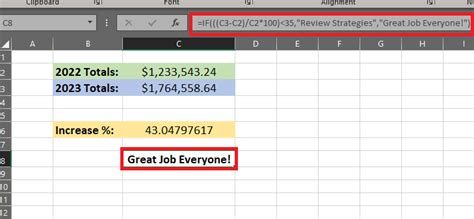
+
To find the percentage difference, use the formula =(A1-B1)/A1*100, assuming A1 is the original value and B1 is the new value.
What does the ABS function do in Excel?

+
The ABS function returns the absolute value of a number, which means it removes the negative sign if the number is negative, resulting in a positive value. It’s useful for finding the absolute difference between two numbers, as in =ABS(A1-B1).