Excel
Compute Years Of Service In Excel

Introduction to Computing Years of Service in Excel

Computing years of service in Excel can be a useful tool for human resources, payroll, and other administrative tasks. It allows you to easily track and calculate the length of time an employee has been with your company. In this article, we will explore the different methods and formulas you can use to compute years of service in Excel.
Method 1: Using the DATEDIF Function
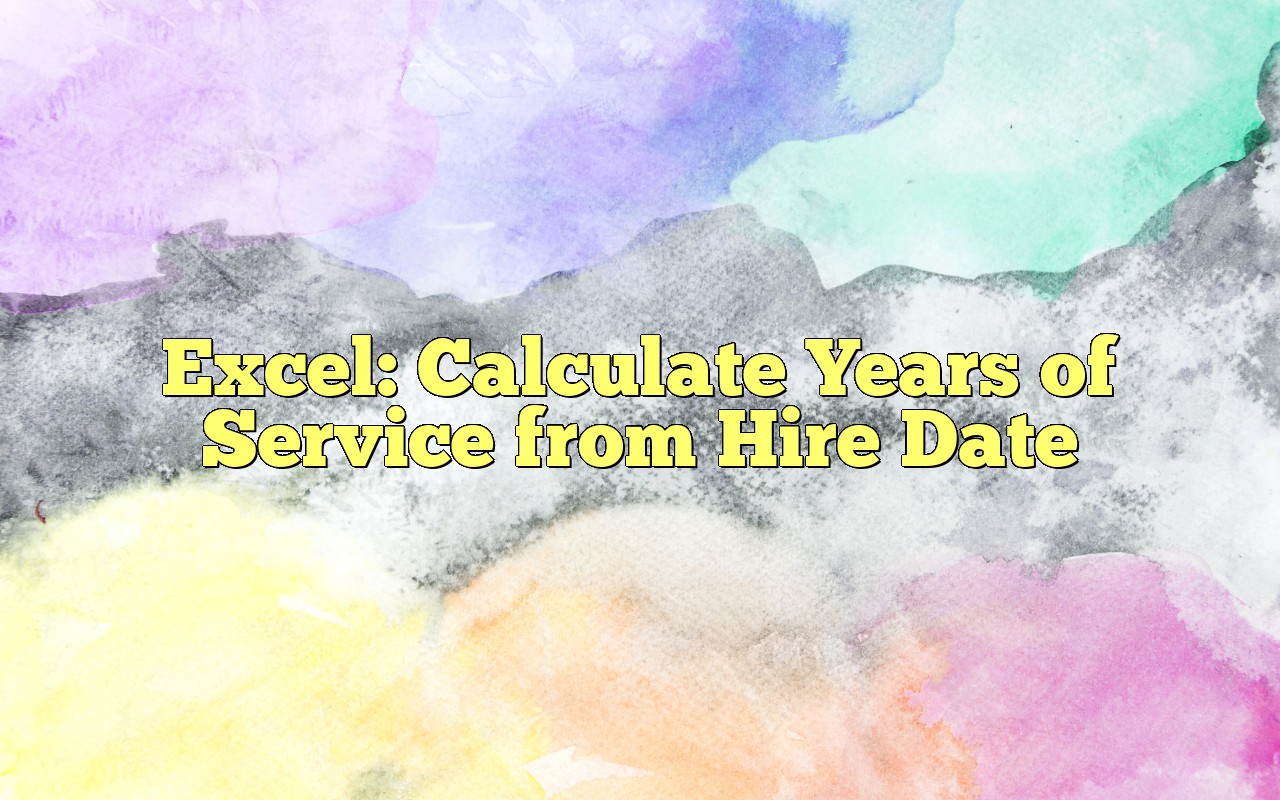
The DATEDIF function is a useful tool for calculating the difference between two dates in Excel. To compute years of service using this function, you can use the following formula: =DATEDIF(start_date, end_date, “y”) Where start_date is the date the employee started working and end_date is the current date or a specific date you want to calculate the years of service for. For example, if an employee started working on January 1, 2010, and you want to calculate their years of service as of January 1, 2022, you would use the following formula: =DATEDIF(“1/1/2010”, “1/1/2022”, “y”)
Method 2: Using the YEAR and TODAY Functions

Another way to compute years of service in Excel is to use the YEAR and TODAY functions. The YEAR function returns the year of a date, and the TODAY function returns the current date. You can use the following formula to calculate years of service: =YEAR(TODAY()) - YEAR(start_date) For example, if an employee started working on January 1, 2010, you would use the following formula: =YEAR(TODAY()) - YEAR(“1/1/2010”)
Method 3: Using the NETWORKDAYS Function
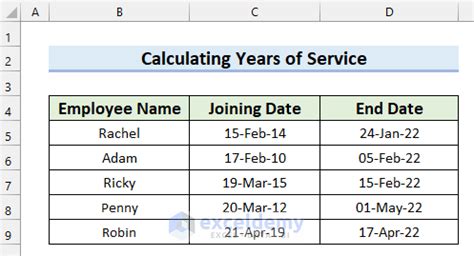
The NETWORKDAYS function is used to calculate the number of workdays between two dates. You can use this function to compute years of service by dividing the number of workdays by 260 (the average number of workdays in a year). =NETWORKDAYS(start_date, end_date) / 260 For example, if an employee started working on January 1, 2010, and you want to calculate their years of service as of January 1, 2022, you would use the following formula: =NETWORKDAYS(“1/1/2010”, “1/1/2022”) / 260
Method 4: Using VBA Macros

If you want to automate the process of computing years of service, you can use VBA macros. You can create a macro that calculates the years of service for each employee and updates the results in a worksheet. Here is an example of a VBA macro that calculates years of service:
Sub CalculateYearsOfService()
Dim start_date As Date
Dim end_date As Date
Dim years_of_service As Integer
start_date = Range("A1").Value
end_date = Range("B1").Value
years_of_service = DateDiff("yyyy", start_date, end_date)
Range("C1").Value = years_of_service
End Sub
This macro assumes that the start date is in cell A1 and the end date is in cell B1. The result is displayed in cell C1.
Important Considerations

When computing years of service in Excel, there are several important considerations to keep in mind: * Leap years: Make sure to account for leap years when calculating years of service. * Holidays and weekends: If you are using the NETWORKDAYS function, make sure to exclude holidays and weekends from the calculation. * Date formats: Make sure to use the correct date formats when entering dates in Excel. * Rounding errors: Be aware of rounding errors that can occur when using certain formulas or functions.
📝 Note: It's essential to test your formulas and functions to ensure accuracy and avoid errors.
Conclusion and Final Thoughts
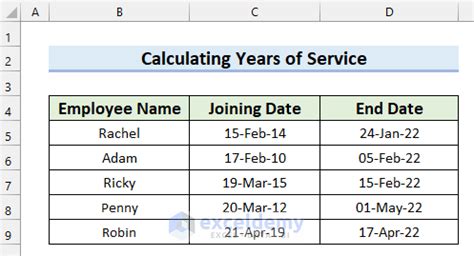
Computing years of service in Excel can be a valuable tool for tracking employee tenure and experience. By using the methods and formulas outlined in this article, you can easily calculate years of service and make informed decisions. Whether you choose to use the DATEDIF function, the YEAR and TODAY functions, the NETWORKDAYS function, or VBA macros, make sure to consider the important factors that can affect the accuracy of your calculations.
What is the DATEDIF function in Excel?

+
The DATEDIF function is used to calculate the difference between two dates in Excel. It returns the number of years, months, or days between the two dates.
How do I calculate years of service using the YEAR and TODAY functions?
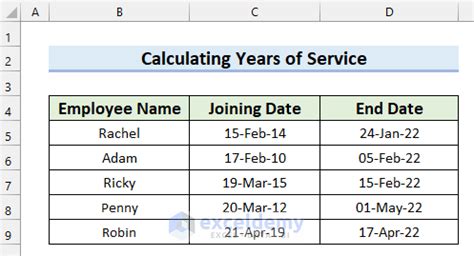
+
To calculate years of service using the YEAR and TODAY functions, you can use the following formula: =YEAR(TODAY()) - YEAR(start_date)
What is the NETWORKDAYS function in Excel?
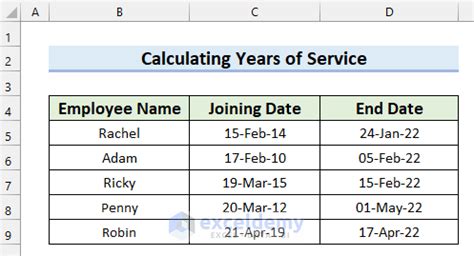
+
The NETWORKDAYS function is used to calculate the number of workdays between two dates, excluding weekends and holidays.



