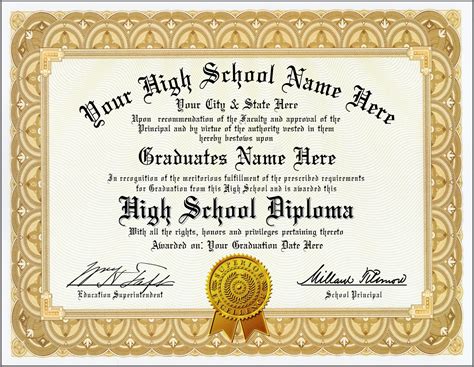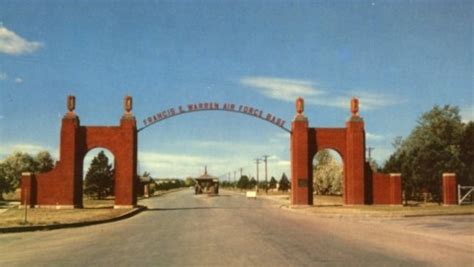5 Excel Tips
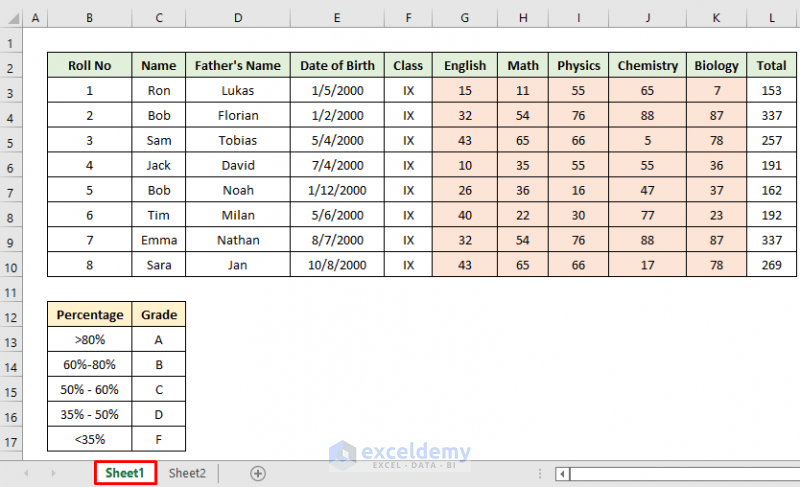
Introduction to Excel Tips

Microsoft Excel is a powerful tool used for data analysis, budgeting, and more. With its extensive range of features and formulas, it can be overwhelming for beginners to navigate. However, with the right techniques and knowledge, users can unlock the full potential of Excel and streamline their workflow. In this article, we will explore five essential Excel tips to help you become more proficient in using the software.
Tip 1: Mastering Shortcuts

Using shortcuts in Excel can significantly improve your productivity. Keyboard shortcuts allow you to perform tasks quickly, such as selecting entire rows or columns, formatting cells, and navigating through worksheets. Some essential shortcuts to get you started include: * Ctrl + S: Save a workbook * Ctrl + P: Print a workbook * Ctrl + Z: Undo an action * Ctrl + Y: Redo an action * Ctrl + A: Select all cells By mastering these shortcuts, you can save time and focus on more complex tasks.
Tip 2: Using Conditional Formatting

Conditional formatting is a powerful feature in Excel that allows you to highlight cells based on specific conditions. This can help you visualize data and identify trends or patterns. To apply conditional formatting, follow these steps: * Select the cells you want to format * Go to the Home tab * Click on Conditional Formatting * Choose a formatting rule (e.g., Highlight Cells Rules) * Set the condition and format Some common uses of conditional formatting include: * Highlighting cells with values above or below a certain threshold * Identifying duplicate values * Displaying a progress bar
Tip 3: Creating PivotTables

PivotTables are a powerful tool for data analysis in Excel. They allow you to summarize and analyze large datasets, creating customized reports and visualizations. To create a PivotTable, follow these steps: * Select the data range * Go to the Insert tab * Click on PivotTable * Choose a cell to place the PivotTable * Customize the PivotTable fields and layout PivotTables can help you answer complex questions, such as: * What are the total sales by region? * Which products have the highest profit margin? * What are the average customer ratings by category?
Tip 4: Using Index-Match Function

The Index-Match function is a powerful alternative to VLOOKUP. It allows you to look up values in a table and return a corresponding value from another column. The syntax for the Index-Match function is: * INDEX(range, MATCH(lookup_value, lookup_array, [match_type]) Some benefits of using the Index-Match function include: * Flexibility: You can look up values in any column or row * Speed: The Index-Match function is often faster than VLOOKUP * Accuracy: The function reduces the risk of errors due to incorrect column references
Tip 5: Managing Data with Flash Fill

Flash Fill is a time-saving feature in Excel that allows you to automatically fill in data based on a pattern. To use Flash Fill, follow these steps: * Select the cells you want to fill * Go to the Data tab * Click on Flash Fill * Choose a fill option (e.g., Fill Down, Fill Up) Some common uses of Flash Fill include: * Formatting dates: Convert dates to a standard format * Extracting data: Extract specific data from a text string * Creating lists: Generate a list of values based on a pattern
💡 Note: To get the most out of these tips, practice using them in different scenarios and explore the various features and functions available in Excel.
As you continue to explore the world of Excel, you’ll discover more tips and tricks to enhance your productivity and data analysis skills. By mastering these five essential tips, you’ll be well on your way to becoming an Excel expert and unlocking the full potential of this powerful software.
In summary, the key points to take away from this article include the importance of mastering shortcuts, using conditional formatting, creating PivotTables, utilizing the Index-Match function, and managing data with Flash Fill. By incorporating these tips into your workflow, you’ll be able to work more efficiently and effectively in Excel.
What is the most important shortcut to learn in Excel?

+
The most important shortcut to learn in Excel is Ctrl + S, which saves a workbook. This shortcut can help you avoid losing your work in case of a crash or unexpected closure.
How do I create a PivotTable in Excel?

+
To create a PivotTable in Excel, select the data range, go to the Insert tab, click on PivotTable, and choose a cell to place the PivotTable. Then, customize the PivotTable fields and layout to suit your needs.
What is the difference between VLOOKUP and Index-Match function?

+
The main difference between VLOOKUP and the Index-Match function is flexibility and speed. The Index-Match function is more flexible and often faster than VLOOKUP, making it a powerful alternative for data analysis.