Master Excel: How to Copy a Worksheet Easily

If you often find yourself working with spreadsheets, you're likely familiar with the frequent need to replicate data across different parts of a workbook or even across different files. Knowing how to copy a worksheet in Excel can significantly streamline your workflow, especially when you need to perform similar operations or maintain data consistency. In this comprehensive guide, we'll walk you through several methods to copy a worksheet in Excel, explaining the steps clearly and concisely.
Basic Method to Copy a Worksheet

The most straightforward approach to copy a worksheet within the same Excel workbook is using the context menu. Here's how you can do it:
- Right-click on the tab of the worksheet you wish to copy.
- From the menu that appears, select 'Move or Copy...'
- In the dialog box, choose where you want to place the copy. You can select another location within the same workbook or even into a new one.
- Ensure you tick the box labeled 'Create a copy.'
- Click 'OK' to proceed.
💡 Note: Copying a worksheet will replicate everything, including data, formulas, formatting, and conditional formatting, but it won't copy filters or cell references outside of the copied sheet.
Copying with Shortcuts

For those who prefer using keyboard shortcuts, copying a worksheet can be done efficiently. Here’s how:
- Hold down the CTRL key, then click and drag the worksheet tab to where you want to position the copy. Release the mouse, and you'll see a new copy of the worksheet.
This method is fast but remember, you can’t use this technique to move or copy worksheets to another workbook directly.
Copying Multiple Sheets
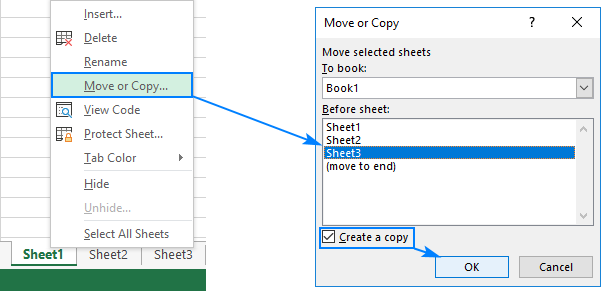
If you need to copy more than one worksheet at a time, follow these steps:
- Hold the SHIFT key to select multiple adjacent sheets or use CTRL for non-adjacent ones.
- Right-click on one of the selected tabs and choose 'Move or Copy...'
- Follow the steps as outlined in the basic method, making sure to create a copy.
Advanced Copy Techniques

Copying to Another Workbook

Copying a worksheet to another workbook can be done through the following steps:
- Open both the source workbook and the target workbook.
- In the source workbook, right-click the worksheet tab, select 'Move or Copy...'
- In the dialog, select the name of the destination workbook from the 'To book' dropdown menu.
- Choose where to insert the sheet and ensure 'Create a copy' is checked.
- Click 'OK' to complete the transfer.
Using VBA for Batch Copying

For those comfortable with VBA, automating the copy process can save significant time, especially with multiple sheets:
- Press Alt+F11 to open the VBA editor.
- Insert a new module from the Insert menu.
- Enter a VBA script to loop through and copy the desired worksheets. Here’s a basic script to get you started:
Sub CopySheets()
Dim ws As Worksheet
For Each ws In ThisWorkbook.Worksheets
If ws.Name <> "Sheet1" Then 'Exclude a specific sheet if needed
ws.Copy After:=ThisWorkbook.Worksheets(Worksheets.Count)
End If
Next ws
End Sub
💡 Note: Always back up your data before running any VBA script to prevent unintended data loss.
Troubleshooting Common Issues

Sometimes, copying a worksheet doesn’t go as planned. Here are some common problems and solutions:
- Worksheet Cannot Be Copied: Ensure the source and destination files are not corrupted and have enough storage capacity.
- Macros or Links Broken: External references or macros might break after copying. Check your formulas and links post-copy.
This guide should help you copy worksheets in Excel seamlessly, enhancing your productivity by saving you time. Remember, mastering Excel involves not just knowing how to do tasks, but also understanding the nuances of when and why to use certain techniques. By incorporating these methods into your workflow, you'll find managing and sharing data much more efficient.
What happens to formulas when I copy a worksheet?

+
Formulas within the copied worksheet will adjust to their new location. However, any external references or links outside the sheet might break, requiring manual adjustments.
Can I copy a worksheet with all its data validations and conditional formatting intact?

+
Yes, copying a worksheet in Excel will retain all formatting, including data validations, conditional formatting, and table structures, ensuring a complete replica of the original sheet.
How do I copy sheets between two different workbooks quickly?

+
You can use the ‘Move or Copy…’ command and select the destination workbook from the dropdown menu, but for bulk copying, VBA scripts are the most efficient approach.
What are the benefits of using keyboard shortcuts to copy sheets?

+
Keyboard shortcuts speed up the process, reducing mouse interaction, which can be faster and less error-prone once you get accustomed to them.
Is there a way to undo a worksheet copy if something goes wrong?

+
Excel does not have an undo function for worksheet operations like copying, but you can manually delete the copied worksheet or use the backup files you’ve made before performing complex operations.